steam怎么开启家庭共享-steam开启家庭共享的方法
作者:快盘下载 人气:很多人不知道steam怎么开启家庭共享?今日为你们带来的文章是steam开启家庭共享的方法,还有不清楚小伙伴和小编一起去学习一下吧。
第一步:在共享前,我们需要在同一台电脑上依次登录需要共享的两个账号(如图所示)。
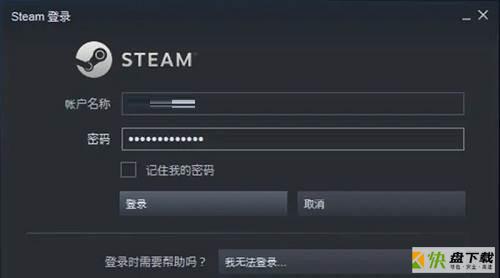
第二步:登录过一遍后,进入共享人账号,点击左上角“steam”打开“设置”(如图所示)。
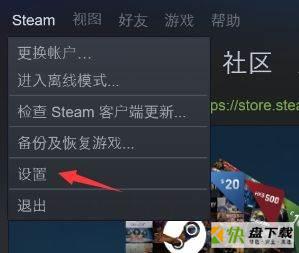
第三步:打开后,进入左边的“家庭”选项(如图所示)。
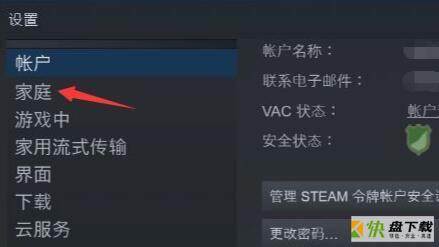
第四步:进入后勾选下面的“在此电脑上授权库共享”(如图所示)。
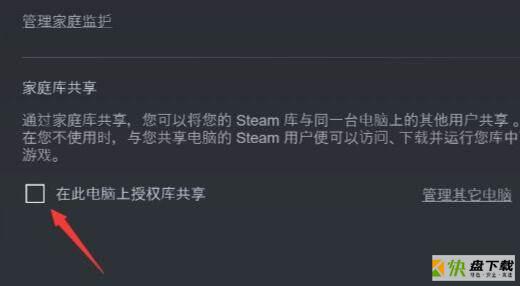
第五步:随后下面会出现在这台电脑上的登录过的账号,勾选需要共享的那个账号并保存(如图所示)。
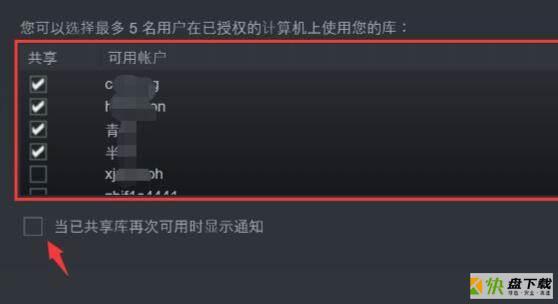
第六步:开启共享后,再登录需要被分享的账号(如图所示)。

第七步:进入后,在“库”里可以找到共享的游戏,选中它后会弹出提示,我们选择“申请授权”(如图所示)。

第八步:接着会弹出对方的计算机名,点击“发送请求”(如图所示)。

第九步:发送后对方会收到一个请求邮件,最后确认访问权限就可以开启家庭共享了(如图所示)。
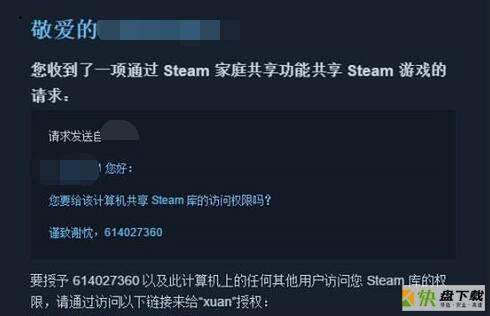
以上就是小编给大家带来的steam怎么开启家庭共享的全部内容,希望能够帮助到大家哦。
加载全部内容