steam手机版怎么打开指南-steam手机版打开指南的方法
作者:快盘下载 人气:很多人不知道steam手机版怎么打开指南?今日为你们带来的文章是steam手机版打开指南的方法,还有不清楚小伙伴和小编一起去学习一下吧。
第一步:首先进入steam,打开左侧边栏,展开“社区”。
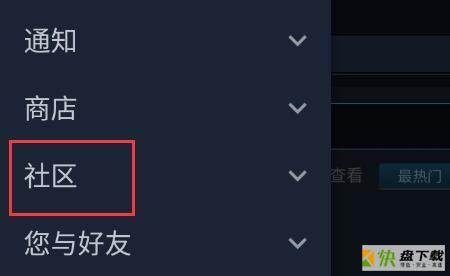
第二步:然后在社区下面打开“主页”。
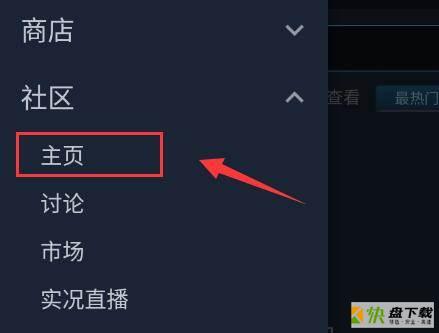
第三步:然后点击其中的“全部”或右侧箭头。
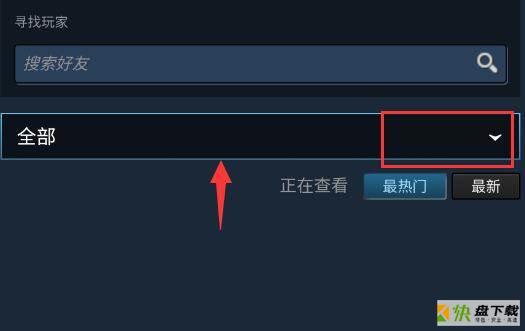
第四步:然后在其中选择“指南”。
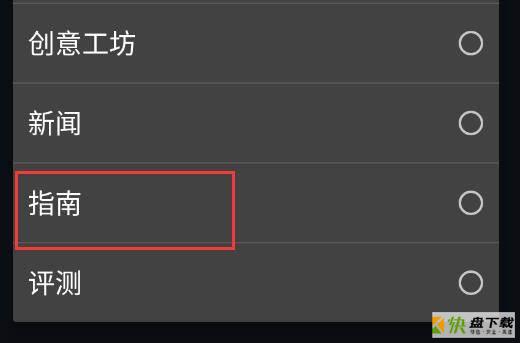
第五步:可以在上方搜索相关游戏或者作者。
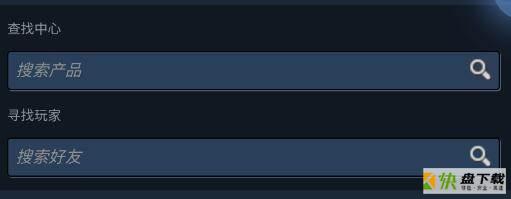
第六步:筛选完成后,就可以在下方查看到游戏的指南了。
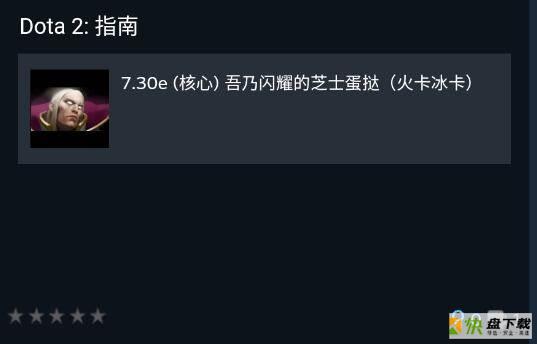
以上就是小编给大家带来的steam手机版怎么打开指南的全部内容,希望能够帮助到大家哦。
加载全部内容