steam怎么查看库存记录-steam查看库存记录的方法
作者:快盘下载 人气:近日有一些小伙伴咨询小编steam怎么查看库存记录?下面就为大家带来了steam查看库存记录的方法,有需要的小伙伴可以来了解了解哦。
第一步:首先点击左上角按钮打开菜单,进入“客服”(如图所示)。
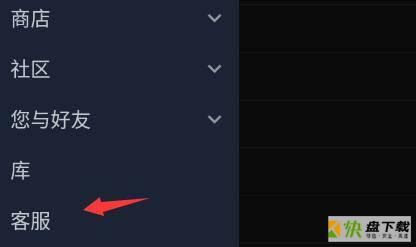
第二步:然后在打开列表中打开“steam社区”(如图所示)。

第三步:接着在其中选择进入“社区个人资料”(如图所示)。
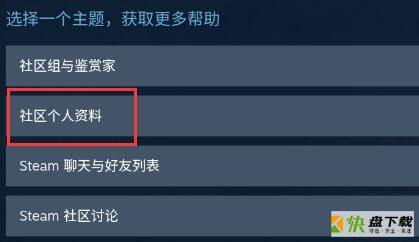
第四步:在其中可以看到“您steam账户的相关数据”(如图所示)。
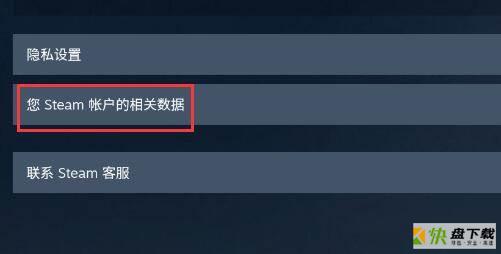
第五步:进入后会变成英文,不要着急,向下滑动屏幕,进入“Inventory Hisotry”就可以查看库存记录了(如图所示)。

以上就是小编给大家带来的steam怎么查看库存记录的全部内容,希望能够帮助到大家哦。
加载全部内容