steam怎么改区-steam改区教程
作者:快盘下载 人气:62近日有一些小伙伴咨询小编steam怎么改区?下面就为大家带来了steam改区的具体方法,有需要的小伙伴可以来了解了解哦。
第一步:首先我们在电脑上打开steam,如图所示:

第二步:点击左上角的steam按钮,如图所示:
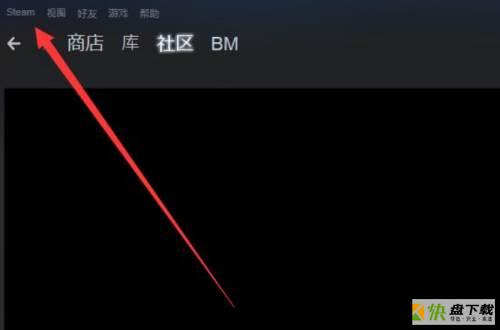
第三步:选择打开steam的设置,如图所示:
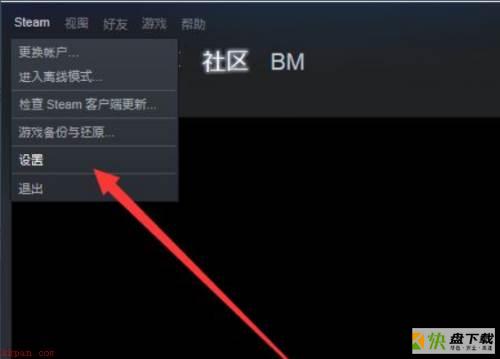
第四步:在steam设置中点击左边的“下载”,如图所示:
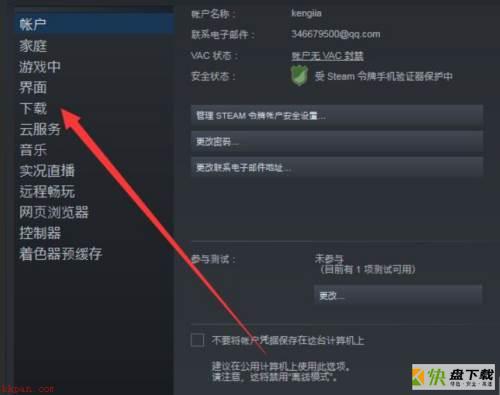
第五步:选择修改下载地区,点击下面的保存即可,如图所示:
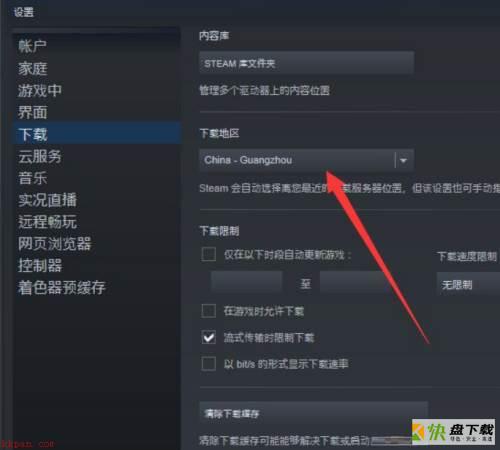
以上就是小编给大家带来的steam怎么改区的全部内容,希望能够帮助到大家哦。
加载全部内容