PotPlayer怎么开启LFE重定向-PotPlayer开启LFE重定向的方法
作者:快盘下载 人气:小伙伴们知道PotPlayer怎么开启LFE重定向吗?今天小编就来讲解PotPlayer开启LFE重定向的方法,感兴趣的快跟小编一起来看看吧,希望能够帮助到大家。
第一步:打开【PotPlayer】。

第二步:点击【显示主菜单】。
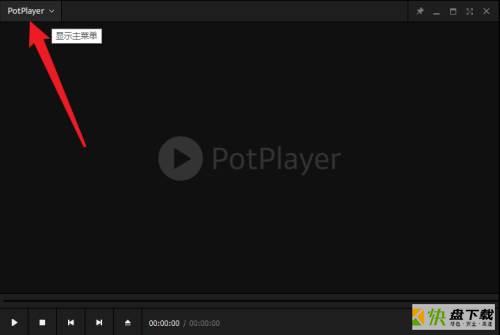
第三步:点击【选项】。
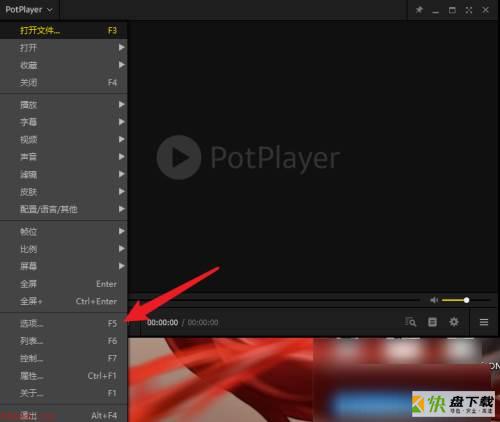
第四步:点击【声音】选项。

第五步:勾选LFE重定向的【开启】。
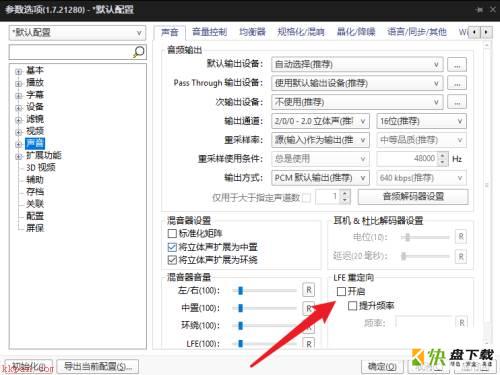
第六步:点击【确定】按钮。

以上就是小编给大家带来的PotPlayer怎么开启LFE重定向的全部内容,希望能够帮助到大家哦。
加载全部内容