PotPlayer怎么关闭过滤重复文件-关闭过滤重复文件的方法
作者:快盘下载 人气:近日有一些小伙伴咨询小编PotPlayer怎么关闭过滤重复文件?下面就为大家带来了PotPlayer关闭过滤重复文件的方法,有需要的小伙伴可以来了解了解哦。
第一步:首先,需要打开PotPlayer界面(如图所示)。
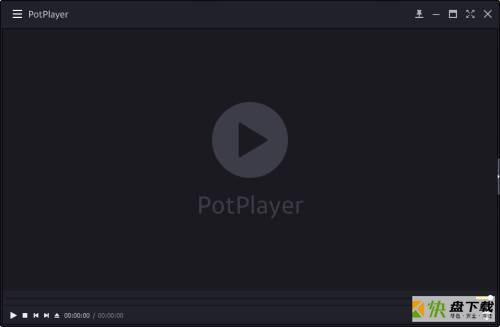
第二步:然后点击PotPlayer中的更多(如图所示)。
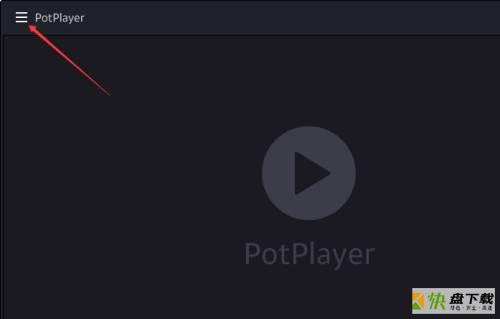
第三步:在弹出的下拉菜单选中选项(如图所示)。
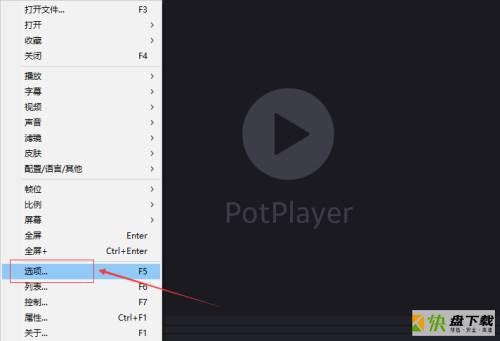
第四步:点击左侧中列表选项(如图所示)。
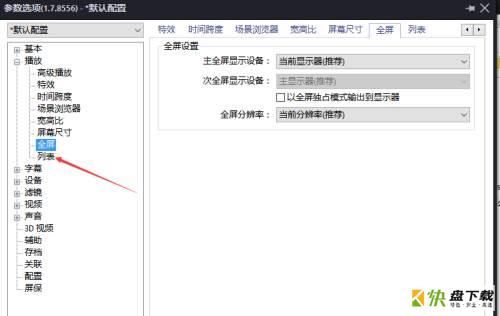
第五步:去掉勾选过滤重复文件选项(如图所示)。
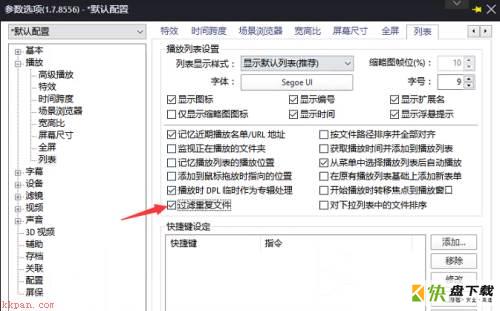
第六步:去掉勾选过滤重复文件选项之后,点击确定(如图所示)。
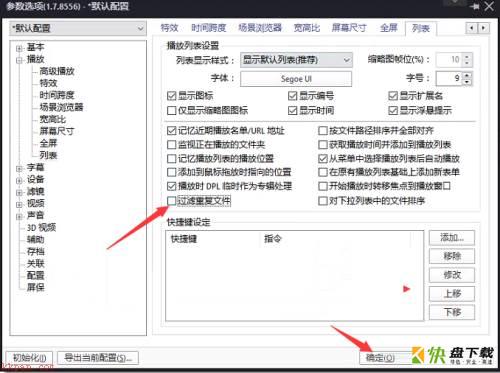
以上就是小编给大家带来的PotPlayer怎么关闭过滤重复文件的全部内容,希望能够帮助到大家哦。
加载全部内容