PotPlayer如何调用独立显卡-PotPlayer调用独立显卡的方法
作者:快盘下载 人气:很多人不知道PotPlayer如何调用独立显卡?今日为你们带来的文章是PotPlayer调用独立显卡的方法,还有不清楚小伙伴和小编一起去学习一下吧。
第一步:打开NVIDIA控制面板,在管理3D设置内点击程序设置(如图所示)。
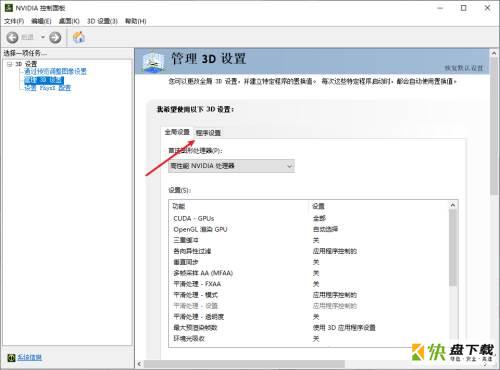
第二步:然后点击添加(如图所示)。
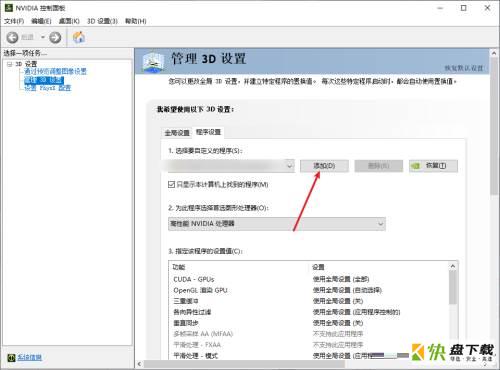
第三步:选中potplayer,点击添加选定的程序即可(如图所示)。
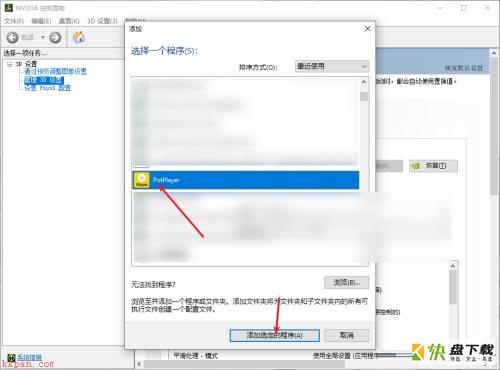
以上就是小编给大家带来的PotPlayer如何调用独立显卡的全部内容,希望能够帮助到大家哦。
加载全部内容