Microsoft Office 2010完整版怎么打开大纲视图-打开教程
作者:快盘下载 人气:小伙伴们知道Microsoft Office 2010完整版怎么打开大纲视图吗?今天小编就来讲解Microsoft Office 2010完整版打开大纲视图的方法,感兴趣的快跟小编一起来看看吧,希望能够帮助到大家。
第一步:首先打开Micorsoft Word2010,点击“文件”,然后在下拉栏下点击“打开”。
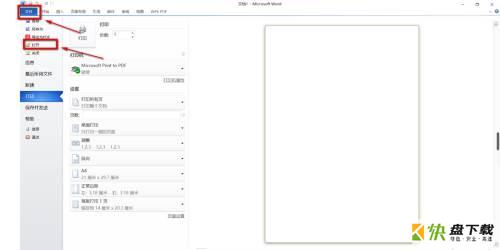
第二步:在弹出来的窗口中选择要进行操作的文档,然后点击“确定”。
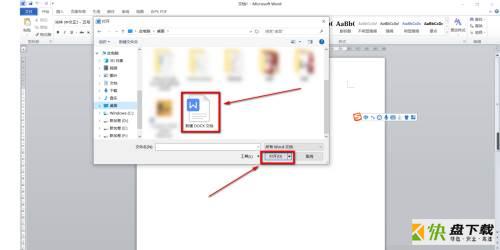
第三步:这样文档就打开了。
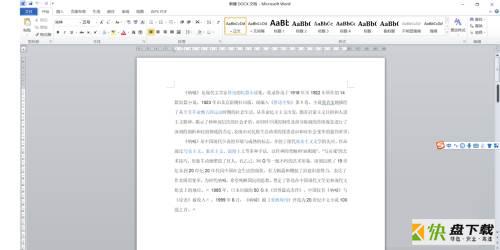
第四步:点击“视图”。
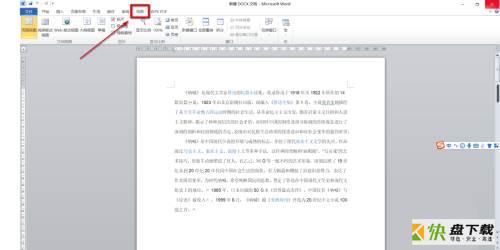
第五步:然后在下拉栏中点击“大纲视图”。
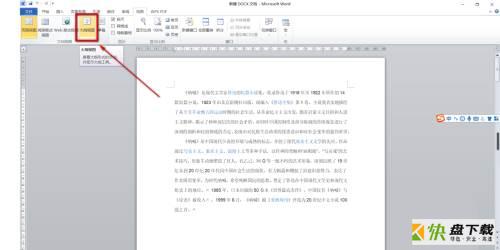
第六步:最后就打开大纲视图了。

以上就是小编给大家带来的Microsoft Office 2010完整版怎么打开大纲视图的全部内容,希望能够帮助到大家哦。
加载全部内容