office怎么关闭标尺-office关闭标尺的方法
作者:快盘下载 人气:很多人不知道office怎么关闭标尺?今日为你们带来的文章是office关闭标尺的方法,还有不清楚小伙伴和小编一起去学习一下吧。
第一步:首先打开office文档软件。

第二步:然后打开一个文档,可以创建空白文档。

第三步:点击右侧的创建即可打开一个空白的文档。
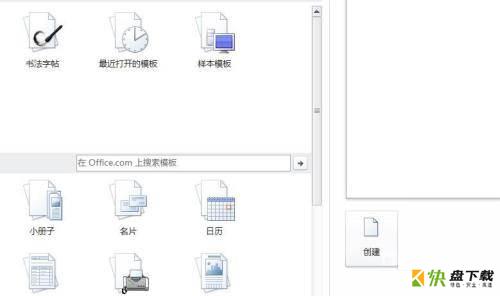
第四步:进入文档页面,点击视图。
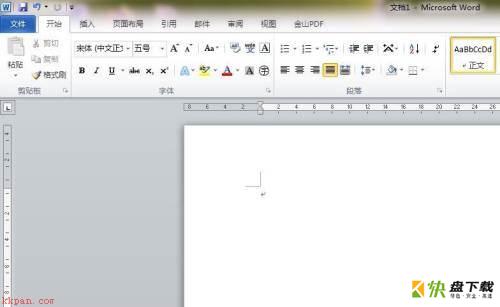
第五步:找到标尺。
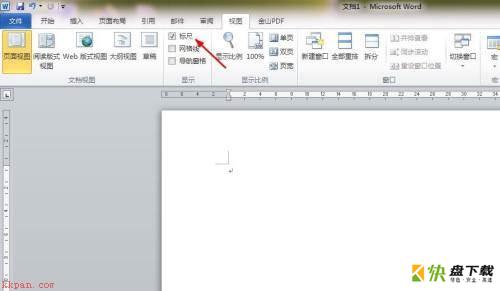
第六步:取消勾选标尺即可。
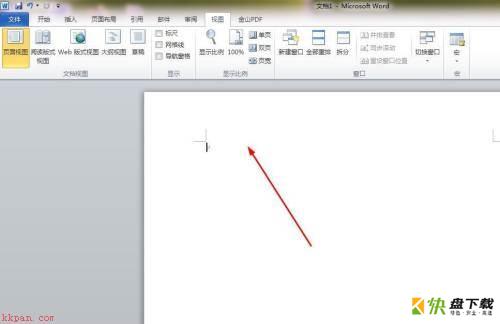
以上就是小编给大家带来的office怎么关闭标尺的全部内容,希望能够帮助到大家哦。
加载全部内容