在PHPStorm下进行断点调试
作者:快盘下载 人气:在phpstorm下断点调试代码
需要安装XDebug插件;对于复杂的项目使用断点调试的效率要比使用echo、var_dump这样的传统调试方式要高;对于大多数不是高手的开发者来说使用断点调试也要比传统调试效率更高;因为你可以一边走;一边看每一个变量的结果。
第一步;我们先建立一个输出php配置信息的文件。
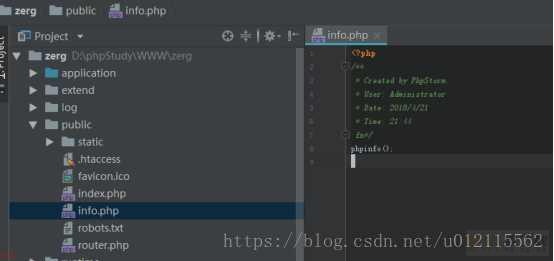
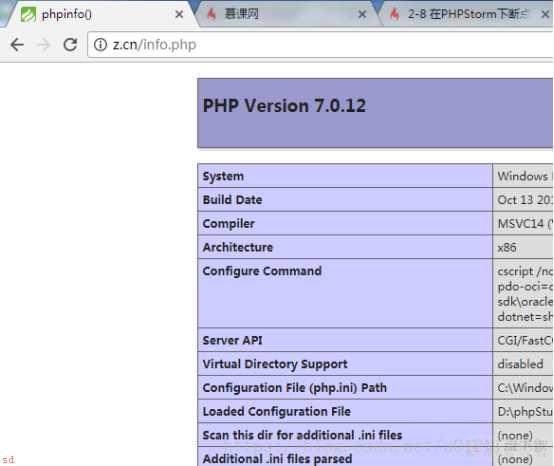
首先查找一下;有没有XDebug的信息;如果没有就去https://xdebug.org/下载
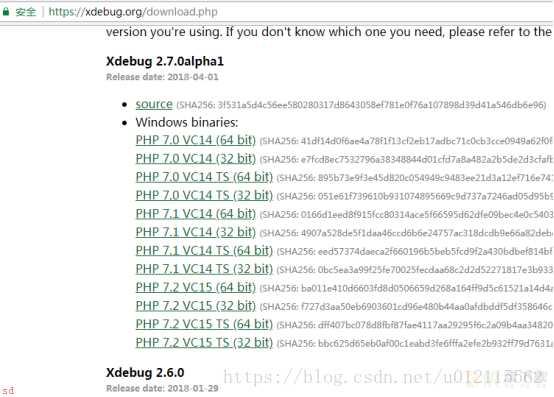
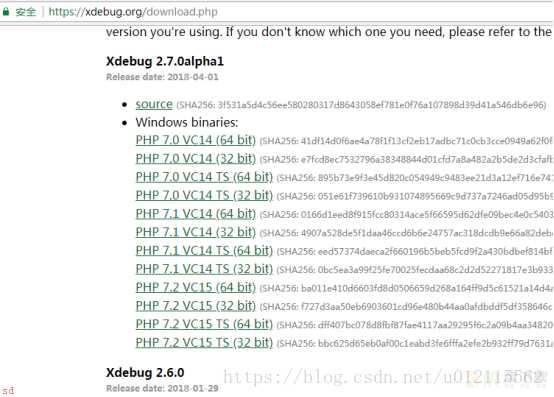
很多人安装失败都是因为版本没有选择正确;我来教大家如何选择版本
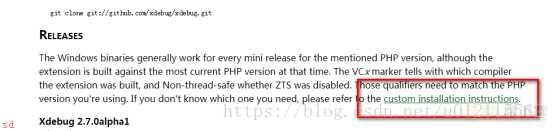
在Releases下面有一个超链接;点击进入
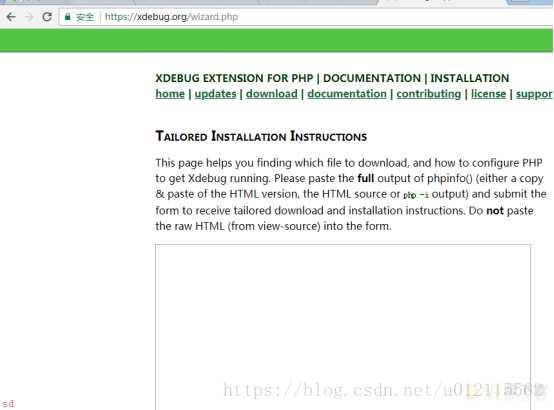
需要输入phpinfo的信息
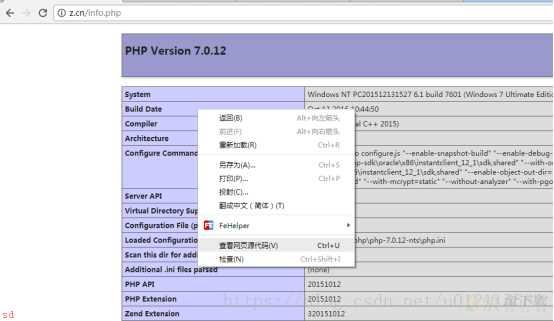
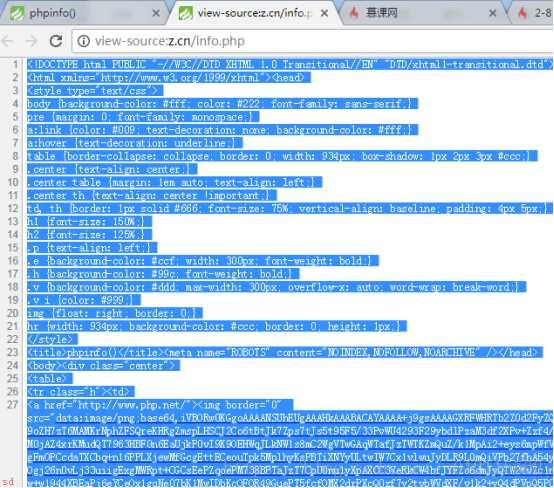
全选复制;粘贴在框中
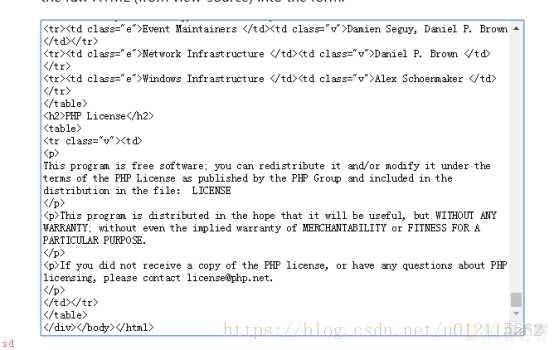
点击分析;得到
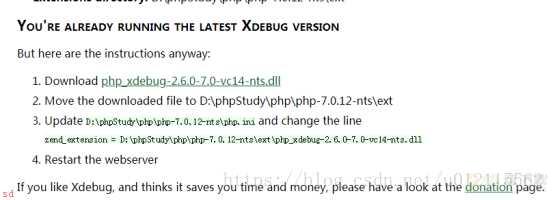
根据提示进行操作;然后进行配置
在php.ini中;
[XDebug]
xdebug.profiler_output_dir=;D:phpStudy mpxdebug;
xdebug.trace_output_dir=;D:phpStudy mpxdebug;
;zend_extension=;D:phpStudyphpphp-7.0.12-ntsextphp_xdebug.dll;
zend_extension=;D:phpStudyphpphp-7.0.12-ntsextphp_xdebug-2.6.0-7.0-vc14-nts.dll;
xdebug.remote_enable=1
xdebug.remote_handler=dbgp
xdebug.remote_mode=req
xdebug.remote_host=localhost
xdebug.remote_port=9000
xdebug.idekey=;PHPSTORM;
如果使用的是phpstudy_pro,也可以直接配置;
[Xdebug]
zend_extension = xdebug
xdebug.profiler_output_dir=;D:phpstudy_proExtensions mpxdebug;
xdebug.trace_output_dir=;D:phpstudy_pro mpxdebug;
xdebug.remote_enable=On
xdebug.remote_handler=dbgp
xdebug.remote_mode=req
xdebug.remote_host=localhost
xdebug.remote_port=9000
xdebug.idekey=;PHPSTORM;
xdebug.collect_params=1
xdebug.collect_return=1
xdebug.auto_trace=On
xdebug.profiler_enable=On
重启;验证xdebug是否按照成功
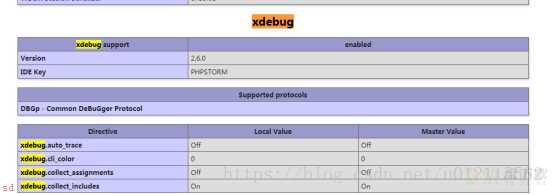
接下来;我们来配置PHPStorm

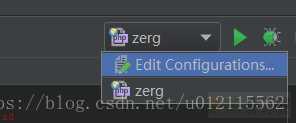
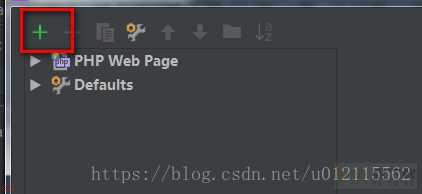

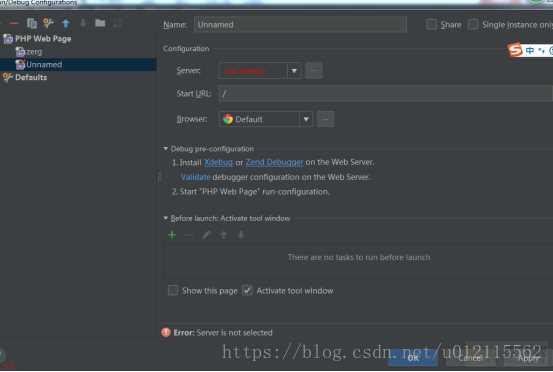
先配置server
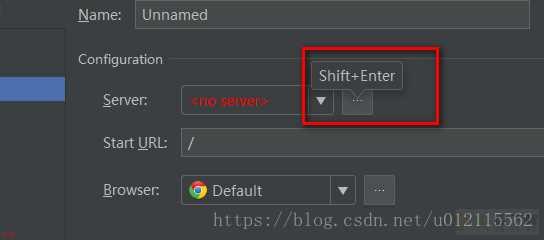
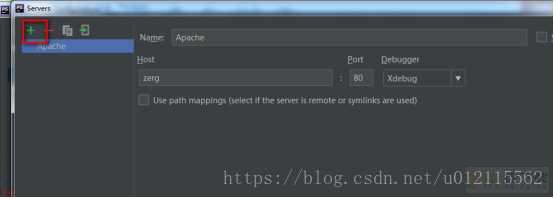
可以配置类似我这样的
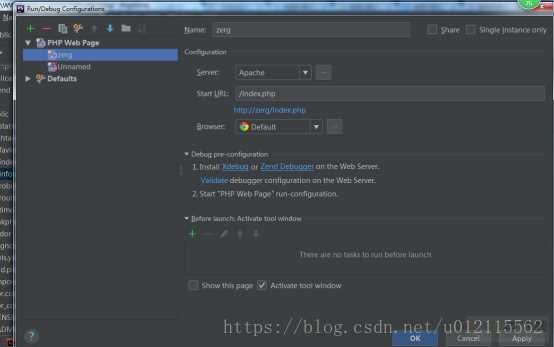

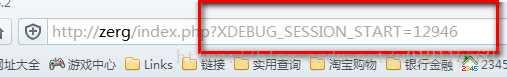
关键是后面的;打上断点开始我们的断点调试吧;把参数配置在其他地方;比如Postman也可以使用断点进行调试
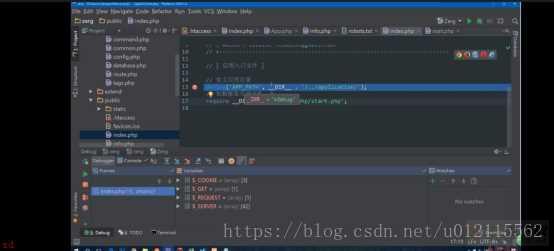
加载全部内容