uTorrent如何收起侧边栏-uTorrent收起侧边栏的方法
作者:快盘下载 人气:近日有一些小伙伴咨询小编uTorrent如何收起侧边栏?下面就为大家带来了uTorrent收起侧边栏的方法,有需要的小伙伴可以来了解了解哦。
第一步:打开uTorrent。
第二步:在uTorrent窗口中,点击菜单栏上的“选项”。
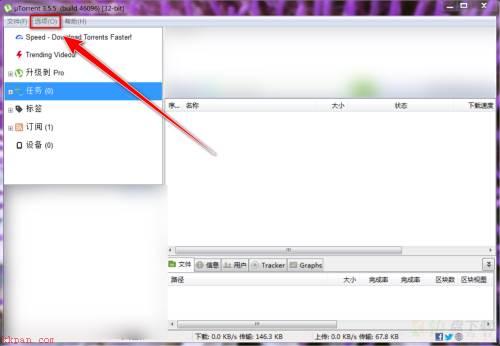
第三步:在下拉菜单中,取消勾选“显示侧边栏”。
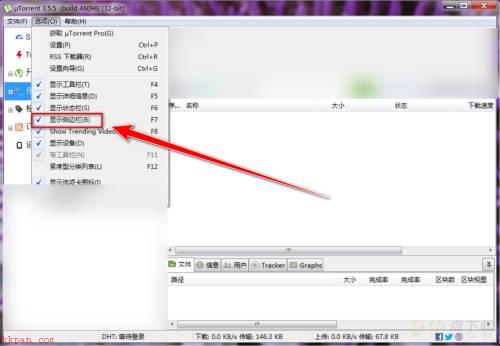
第四步:取消勾选“显示侧边栏”后,侧边栏便会被收起。
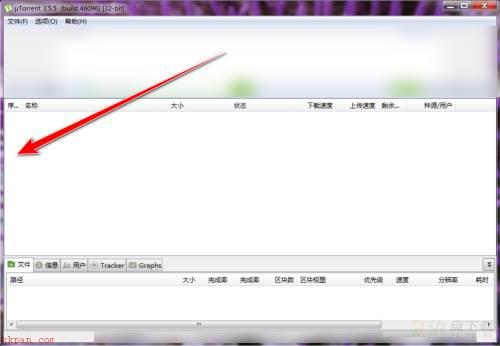
以上就是小编给大家带来的uTorrent如何收起侧边栏的全部内容,希望能够帮助到大家哦。
加载全部内容