uTorrent如何自动安装更新-uTorrent自动安装更新的方法
作者:快盘下载 人气:很多人不知道uTorrent如何自动安装更新?今日为你们带来的文章是uTorrent自动安装更新的方法,还有不清楚小伙伴和小编一起去学习一下吧。
第一步:打开uTorrent。

第二步:在uTorrent窗口中,点击菜单栏中的“选项”。
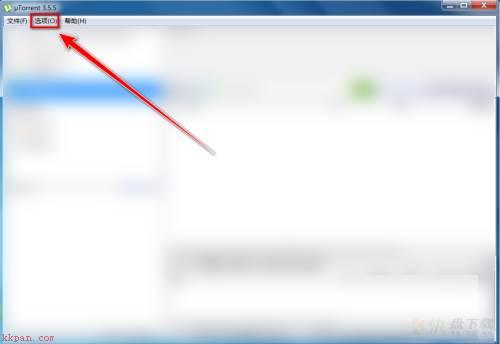
第三步:在选项菜单中,点击“设置”。
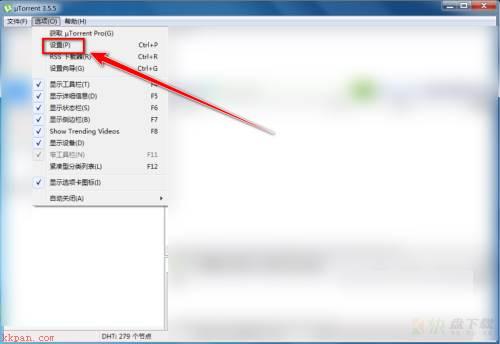
第四步:在设置菜单中,点击“常规”。
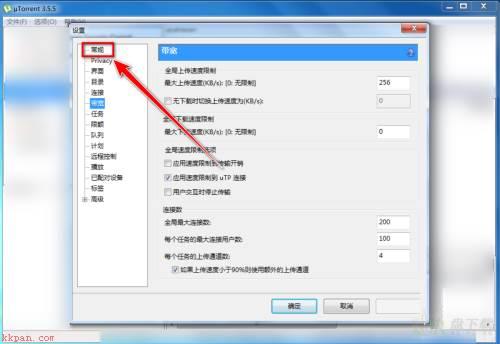
第五步:在常规设置页中,点击“自动安装更新”。
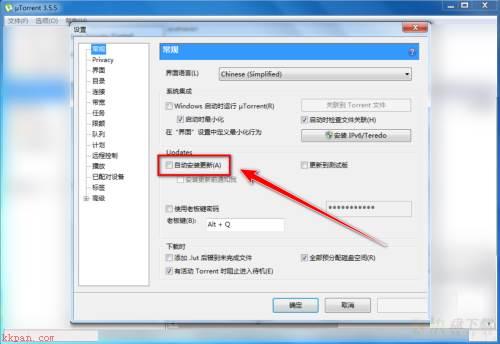
第六步:点击“确定”按钮,即可自动安装更新。
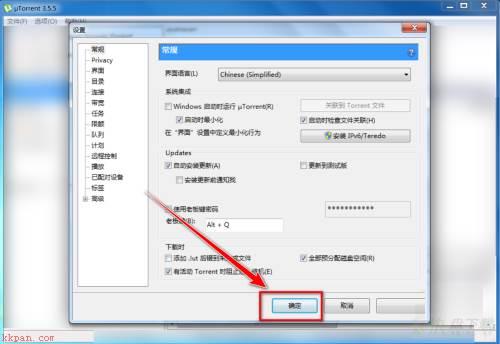
以上就是小编给大家带来的uTorrent如何自动安装更新的全部内容,希望能够帮助到大家哦。
加载全部内容