Everything怎么设置显示提示信息-设置显示提示信息的方法
作者:快盘下载 人气:小伙伴们知道everything怎么设置显示提示信息吗?今天小编就来讲解Everything设置显示提示信息的方法,感兴趣的快跟小编一起来看看吧,希望能够帮助到大家。
第一步:在Everything工具栏中打开“选项”。
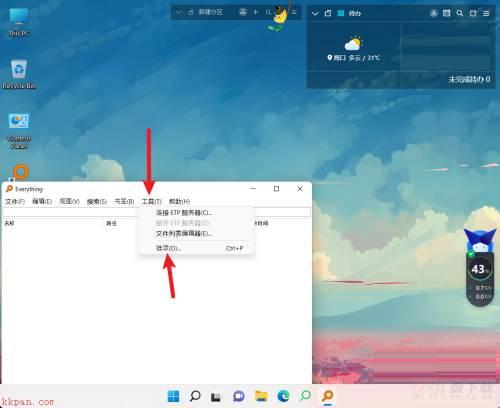
第二步:打开“视图”界面,设置“显示提示信息”。
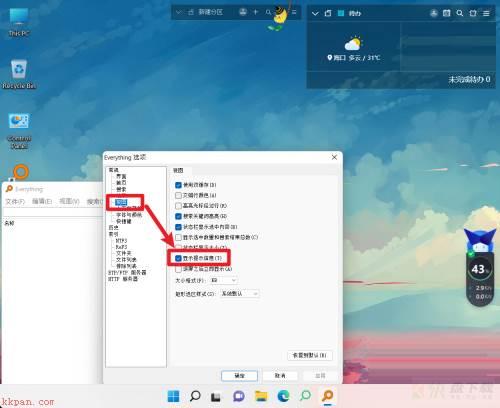
第三步:点击应用按钮后点击确定完成设置。
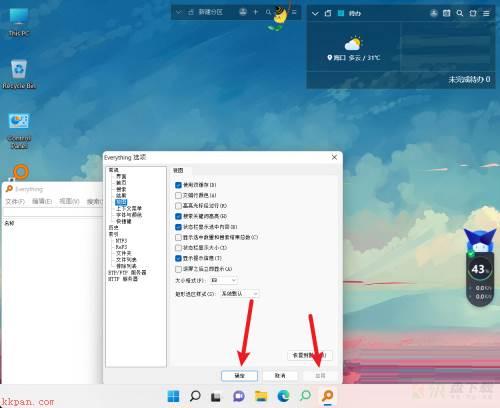
以上就是小编给大家带来的Everything怎么设置显示提示信息的全部内容,希望能够帮助到大家哦。
加载全部内容