WinRAR压缩软件怎么设置不加密文件名-文件不压缩加密怎么设置
作者:快盘下载 人气:WinRAR压缩软件怎么设置不加密文件名呢?如果各位亲们还不了解的话,就来这里学习学习关于WinRAR压缩软件设置不加密文件名方法吧,希望可以帮助到大家哦。
首先,在电脑上打开WinRAR软件。

然后,我们点击选项。
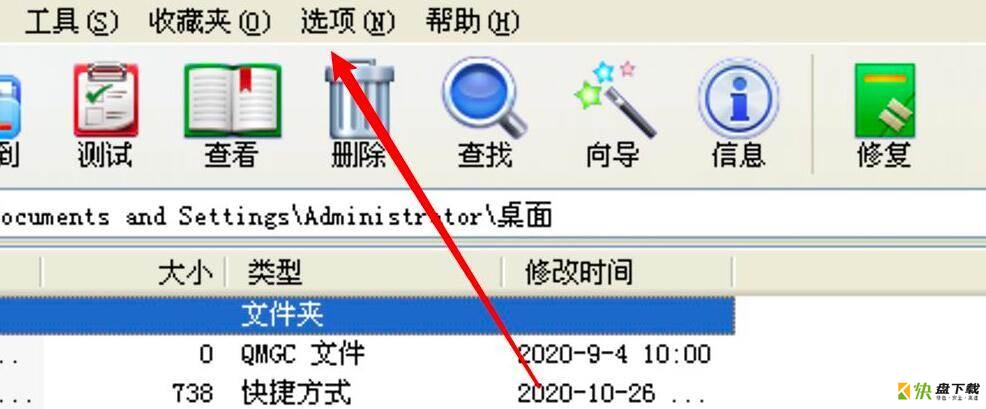
接着,我们点击设置。
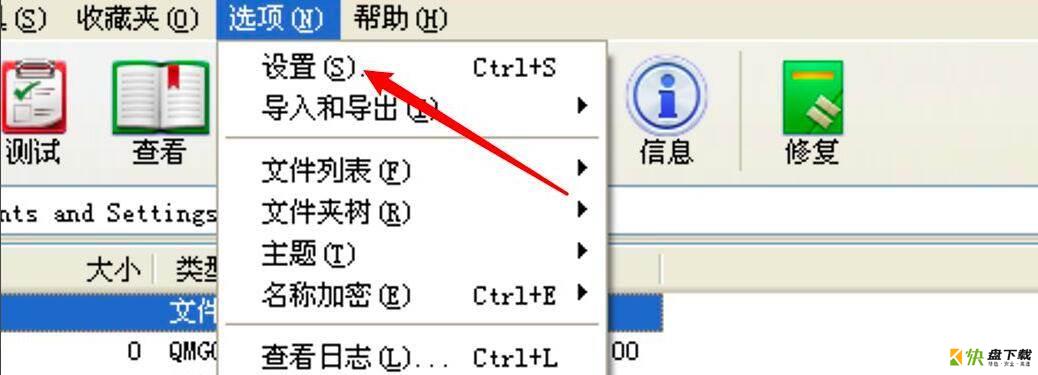
随后,点击压缩。
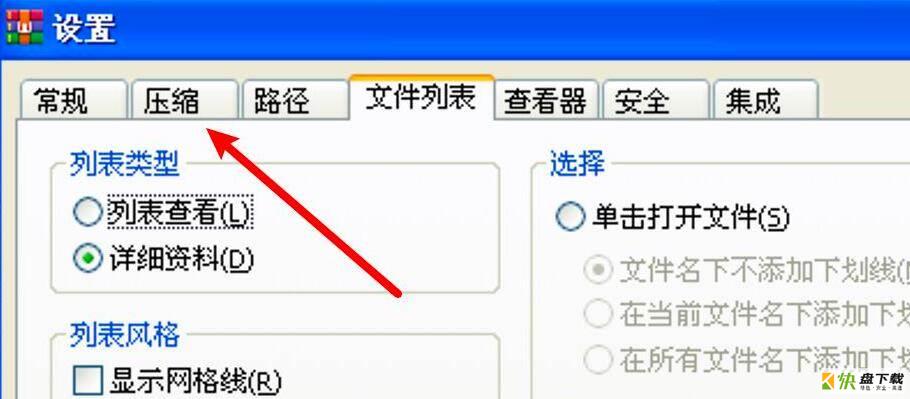
点击创建默认配置。
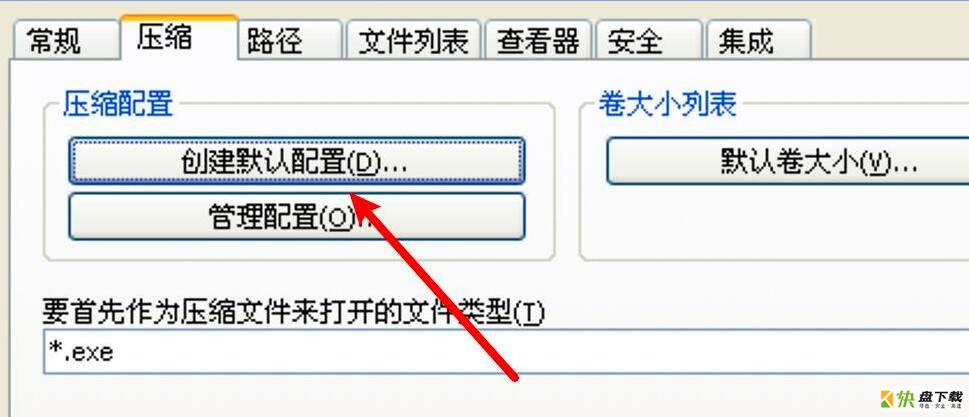
点击设置密码。
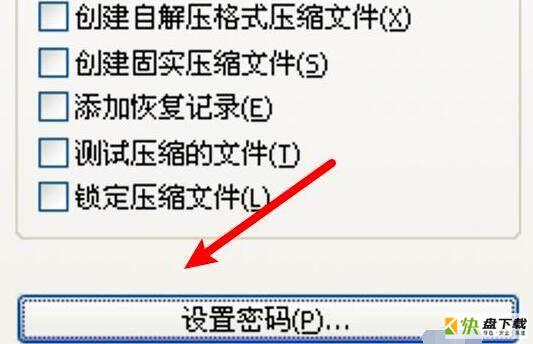
最后,取消选中加密文件名选项就可以了。
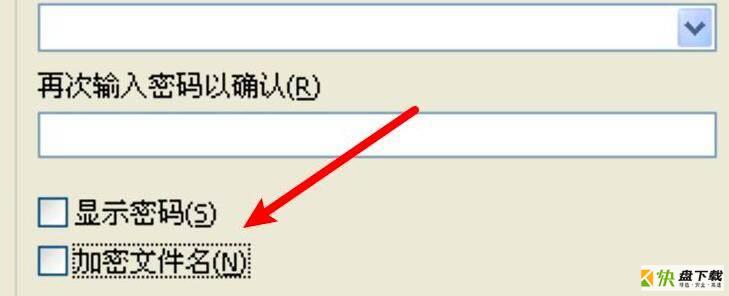
以上就是小编带来的WinRAR压缩软件设置不加密文件名方法想,有需要的朋友赶快来看看吧。
加载全部内容