c4d Arnold阿诺德实时渲染出来是黑屏的解决方法
作者:快盘下载 人气:
当我们在c4d Arnold阿诺德渲染后在实时预览IPR,有时候会出现输出时全黑屏。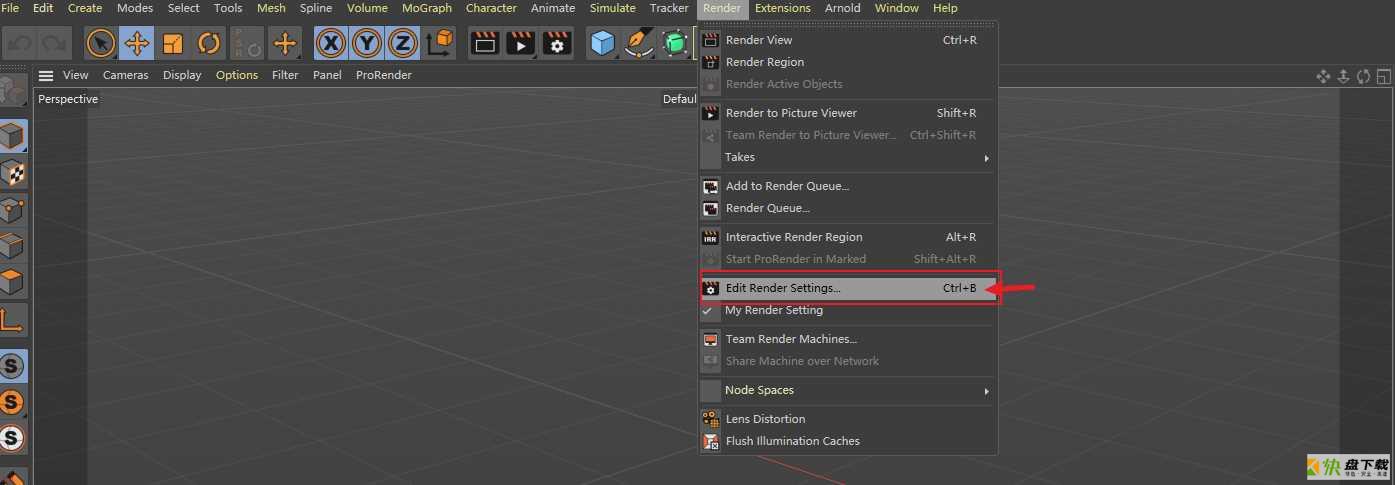
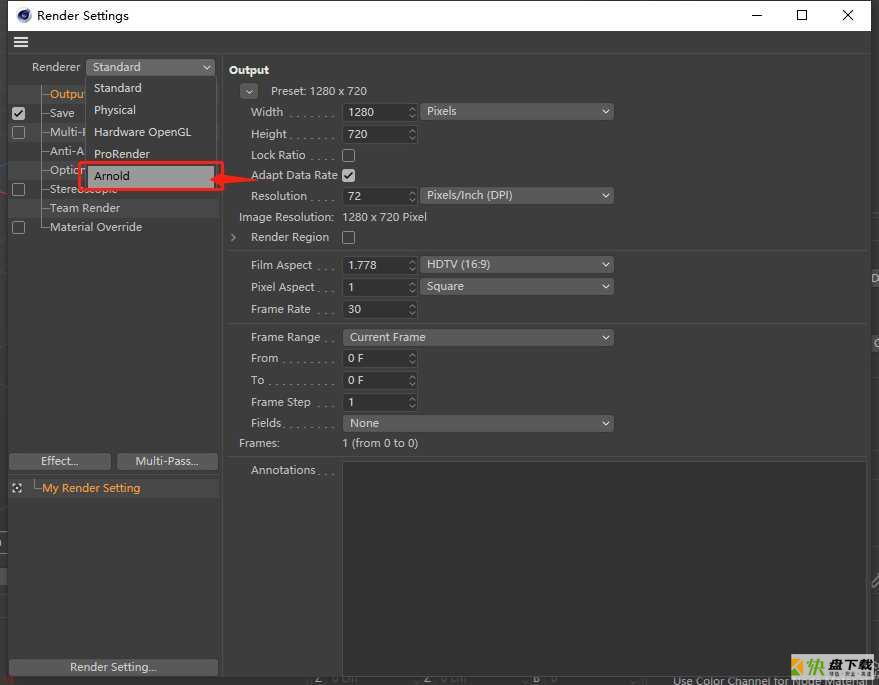
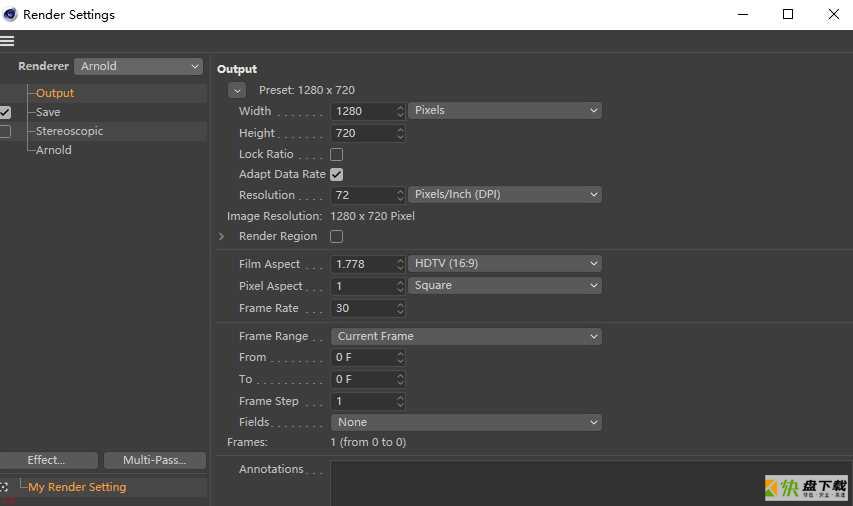
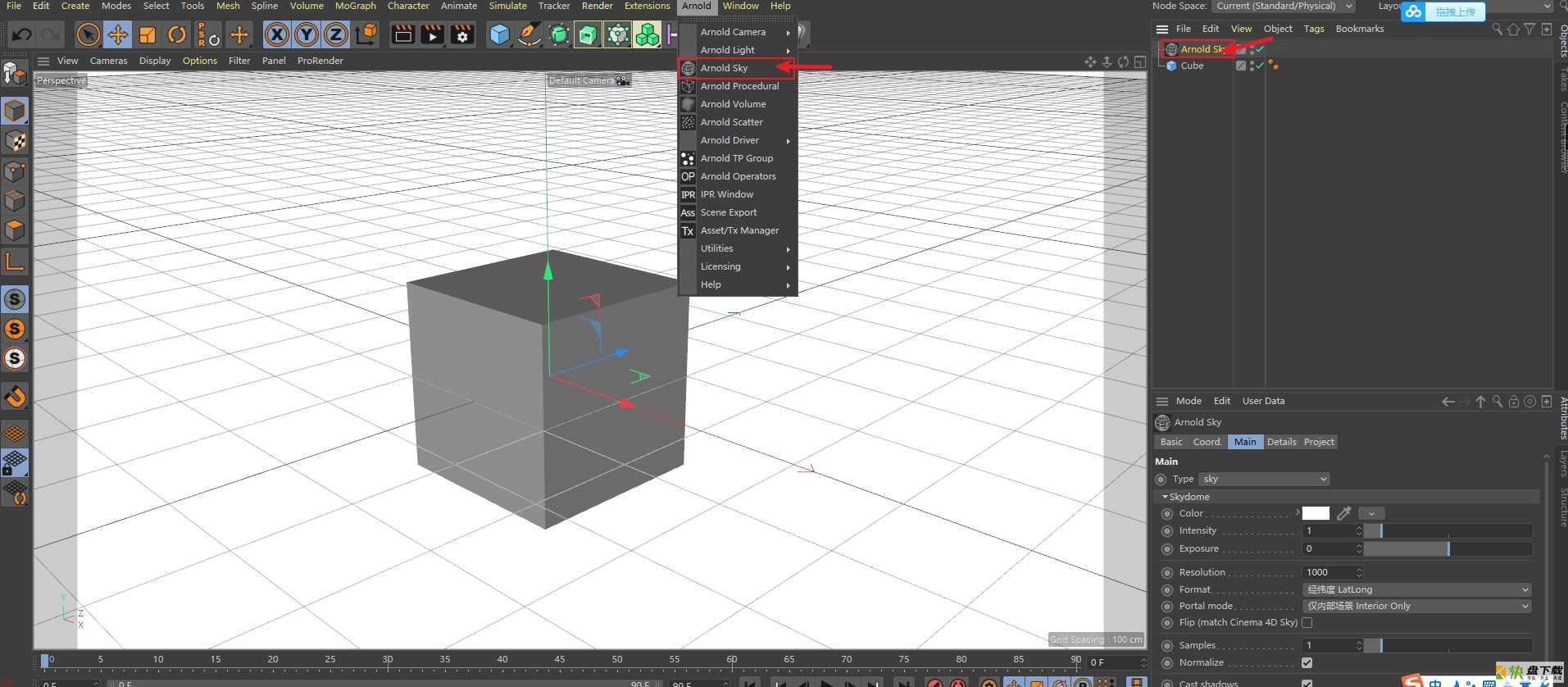
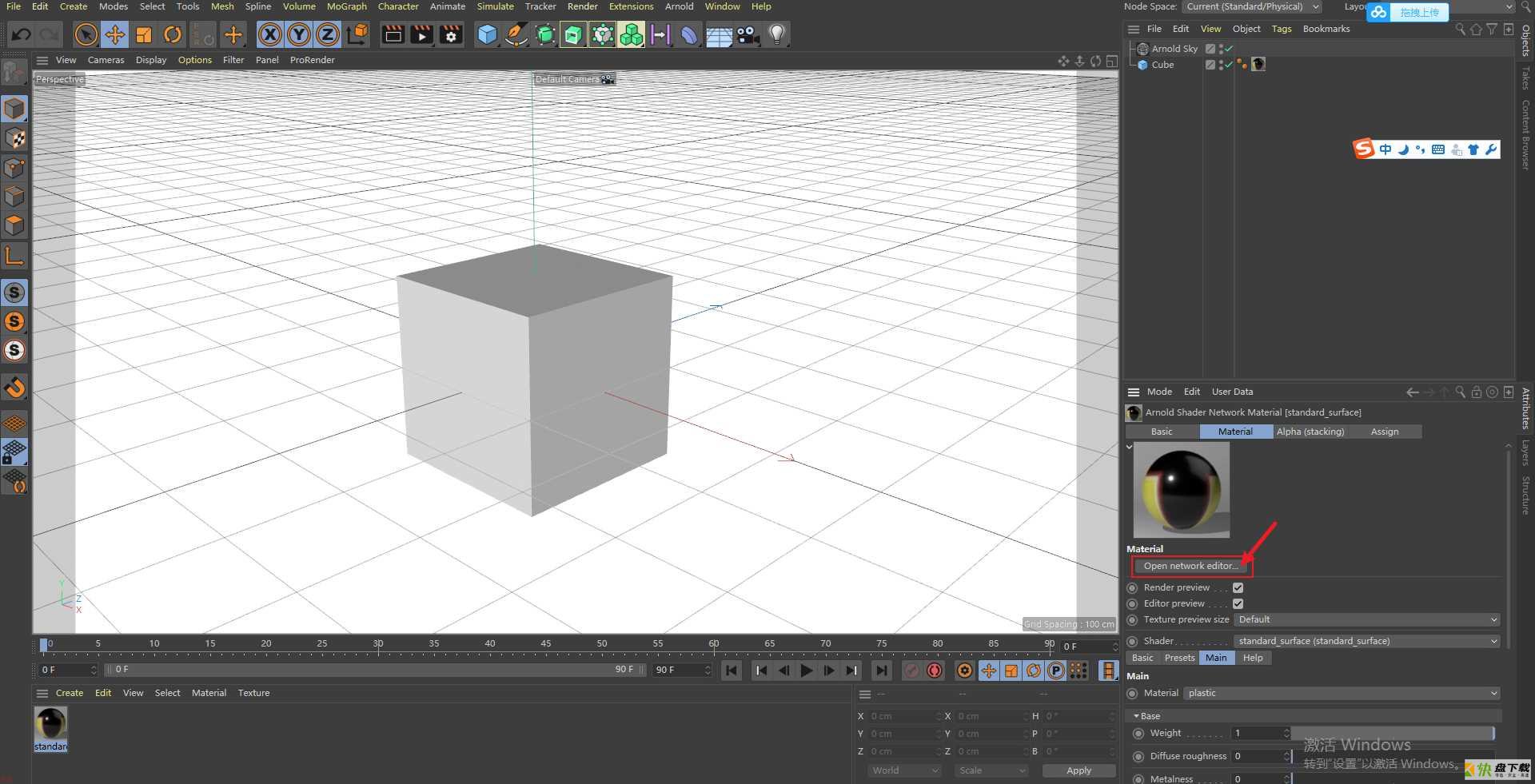
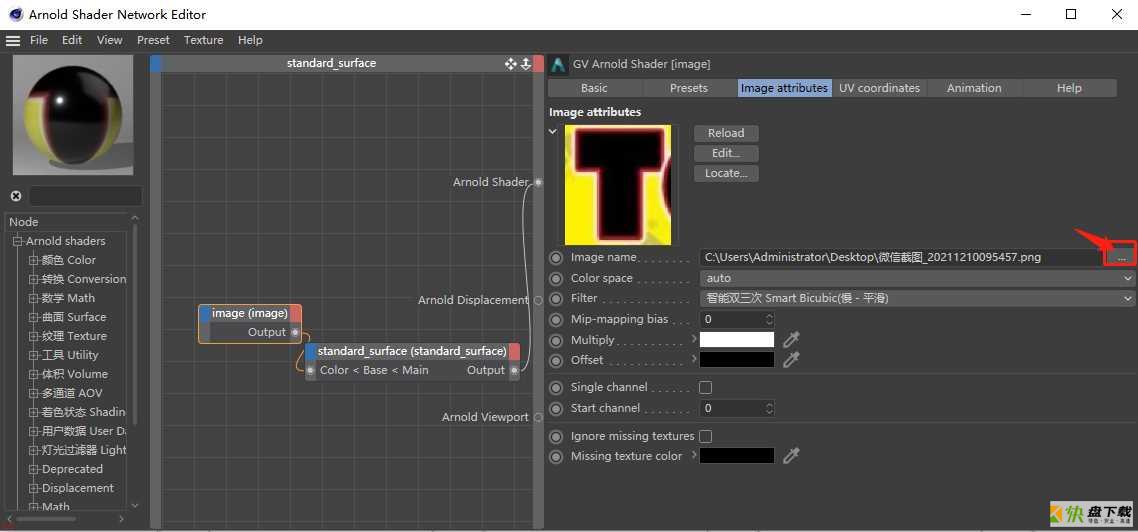


1.首先确保渲染器设置已经为阿诺德渲染器
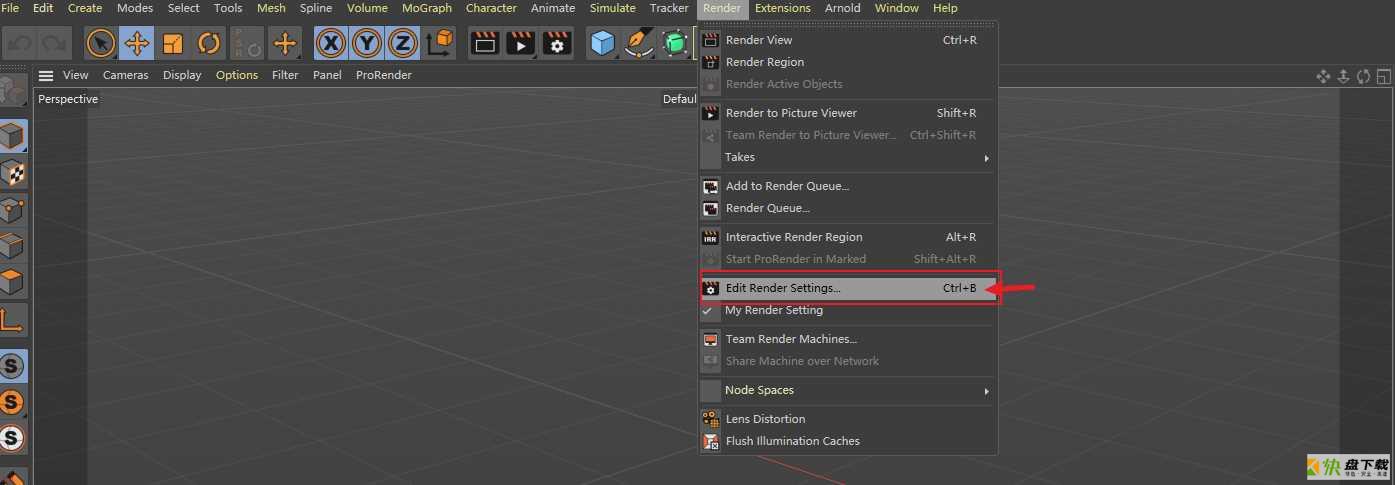
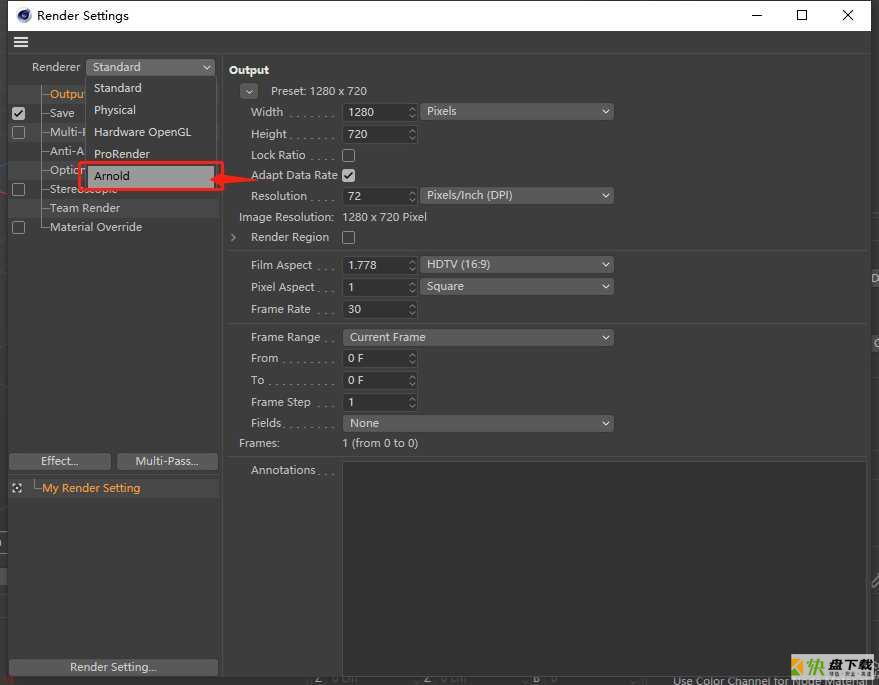
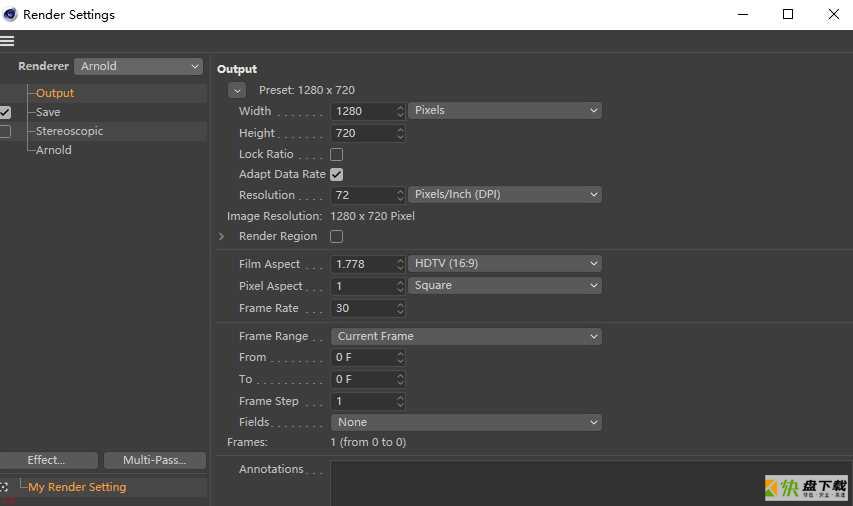
2.解决方法
①方法一
查看是否添加了阿诺德天空,c4d的阿诺德渲染器只有添加自己自带的天空才能实时渲染,才能渲染图片。
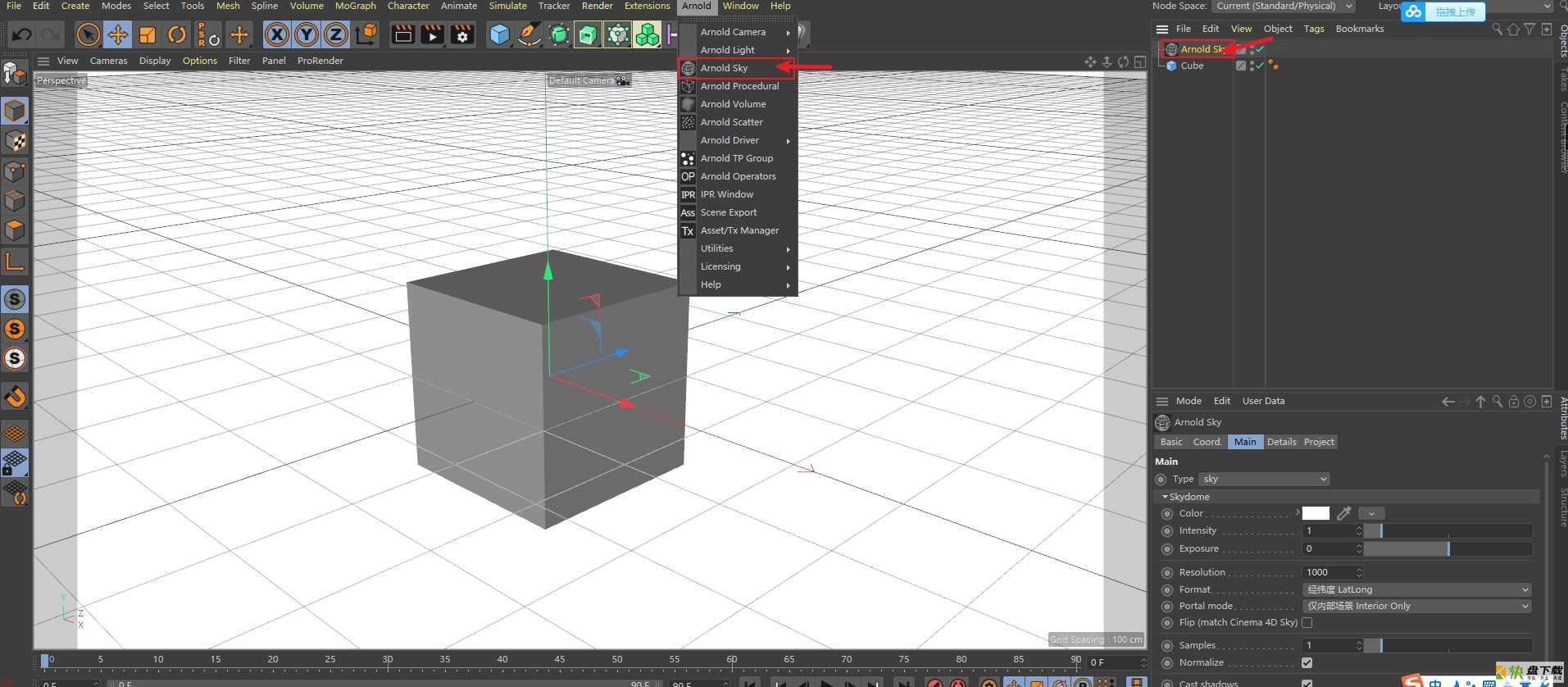
②方法二
检查链接贴图文件是否失效,重新选择文件路径位置,重新加载。
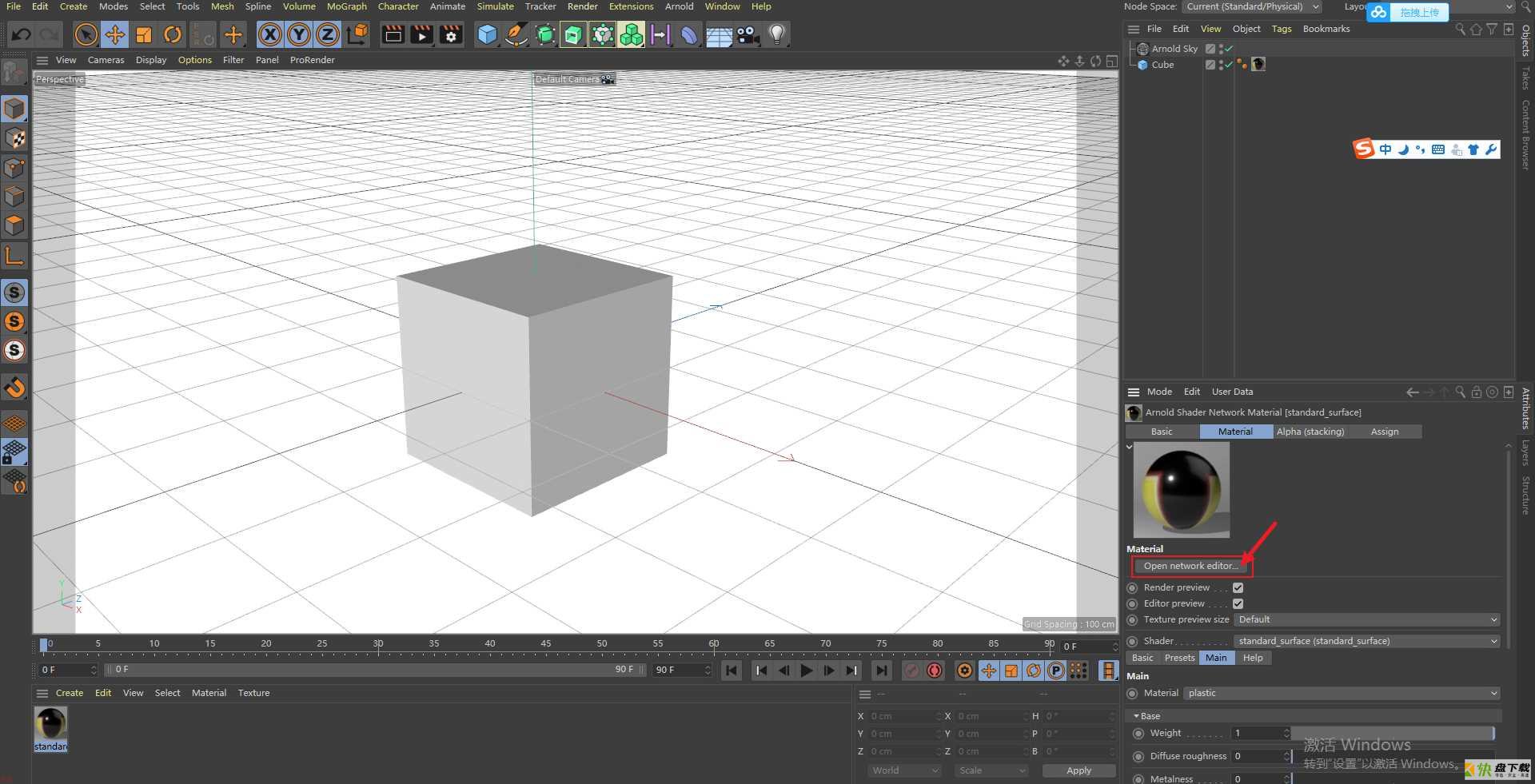
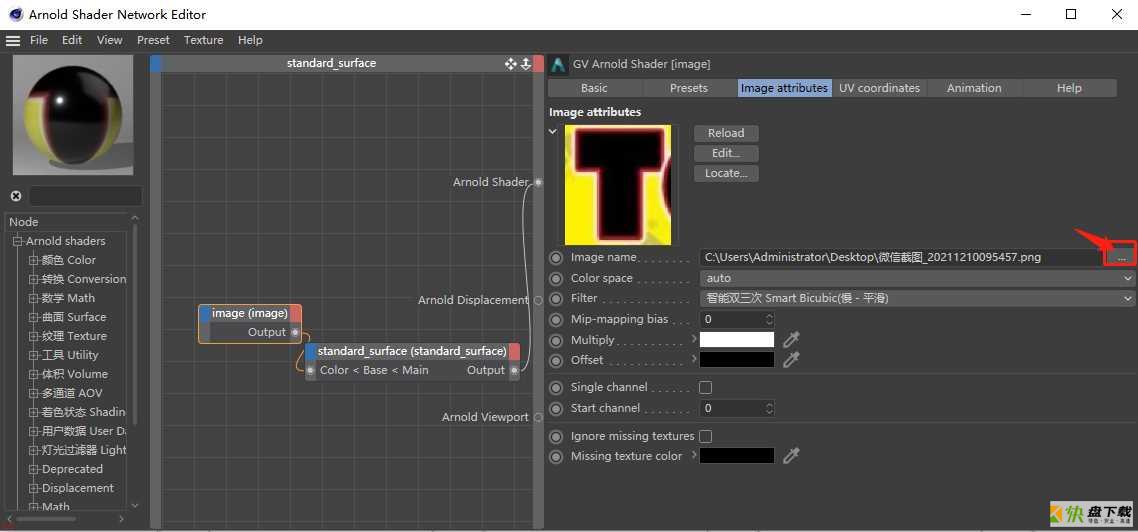
③方法三
检查是否是材质出了问题,把每个材质删除再点击实时预览,当排除不是后,再ctrl+Z撤回,一个个材质排除。


加载全部内容