Eclipse如何配置Tomcat服务器-Eclipse配置Tomcat服务器的方法
作者:快盘下载 人气:很多人不知道Eclipse如何配置Tomcat服务器?今日为你们带来的文章是Eclipse配置Tomcat服务器的方法,还有不清楚小伙伴和小编一起去学习一下吧。
第一步:下载Tomcat并安装,然后将Eclipse与Tomcat进行绑定。
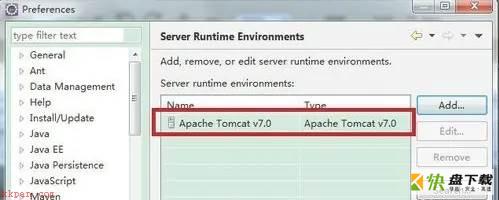
第二步:打开Eclipse,点击“window”,选择下方的“Preferences”。
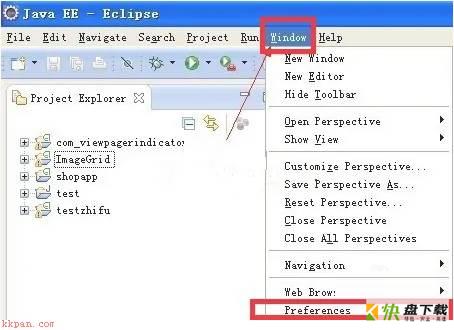
第三步:依次打开Server/Runtime Environment,然后点击Add。
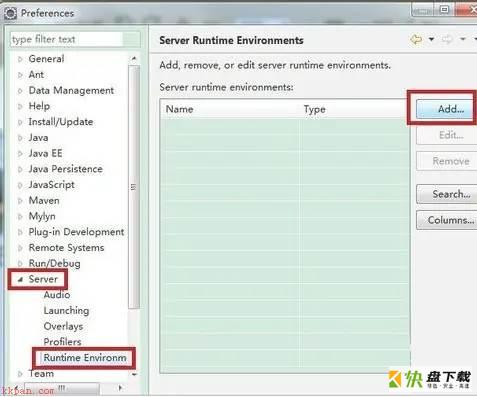
第四步:选择已经安装的Tomcat,点击Next。

第五步:根据自己的实际情况选择Tomcat的安装目录,然后点击Finish。
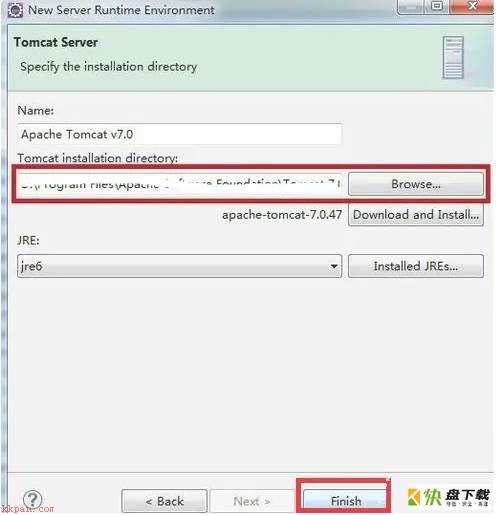
第六步:点击OK即可。
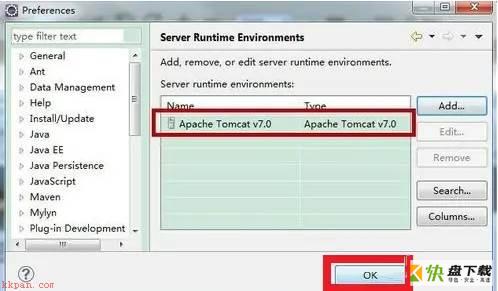
以上就是小编给大家带来的Eclipse如何配置Tomcat服务器的全部内容,希望能够帮助到大家哦。
加载全部内容