Eclipse怎么设置背景颜色-Eclipse设置背景颜色的方法
作者:快盘下载 人气:很多人不知道Eclipse怎么设置背景颜色?今日为你们带来的文章是Eclipse设置背景颜色的方法,还有不清楚小伙伴和小编一起去学习一下吧。
第一步:打开Eclipse,点击【Window】。
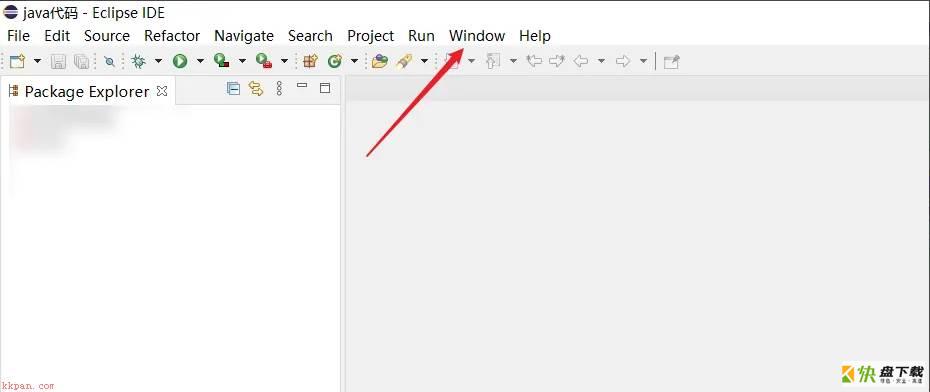
第二步:点击【preferences】。
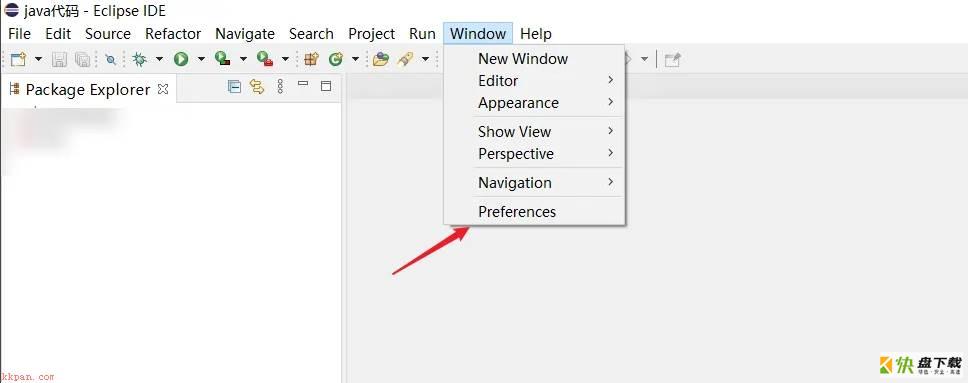
第三步:点击【General】。
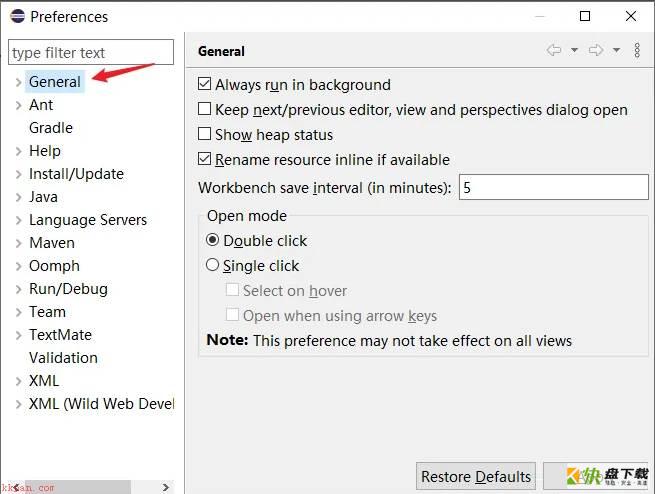
第四步:点击【Appearance】。
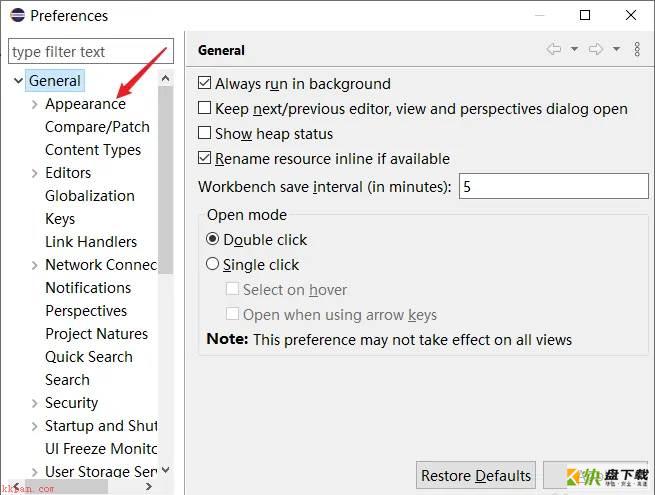
第五步:点击【theme】。
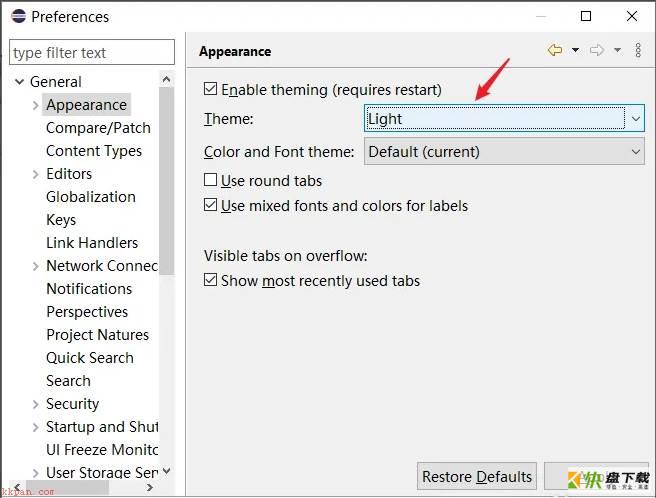
第六步:选择Dark背景颜色变为黑色,选择Light背景颜色变为白色。
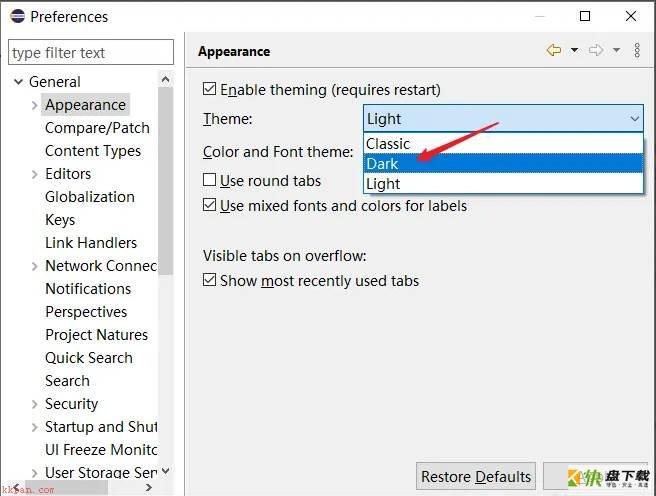
以上就是小编给大家带来的Eclipse怎么设置背景颜色的全部内容,希望能够帮助到大家哦。
加载全部内容