Xshell如何使用导入覆盖功能-Xshell使用导入覆盖功能的方法
作者:快盘下载 人气:71小伙伴们知道xshell如何使用导入覆盖功能吗?今天小编就来讲解Xshell使用导入覆盖功能的方法,感兴趣的快跟小编一起来看看吧,希望能够帮助到大家。
第一步:首先,打开Xshell软件,并打开连接会话窗口。
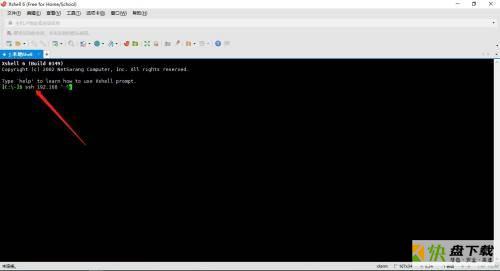
第二步:然后,选择文件,选择导入。
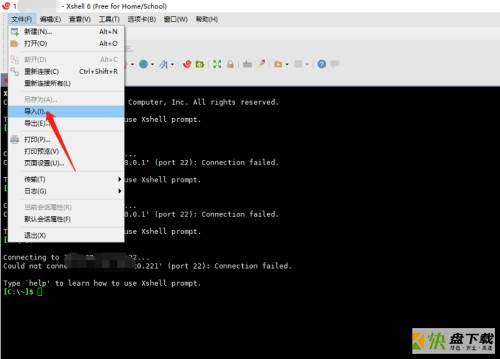
第三步:选择源位置,找到并打开本地保存的会话文件,选择覆盖。
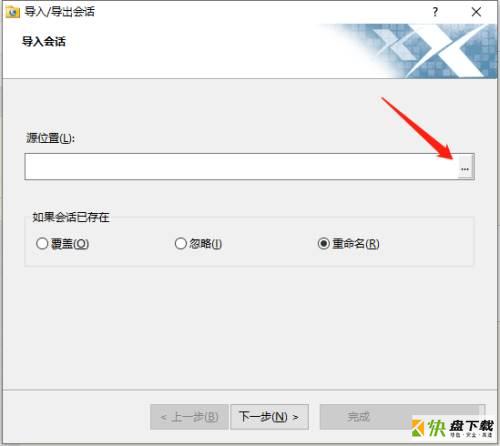
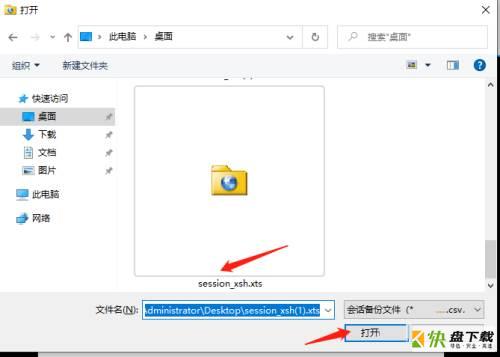
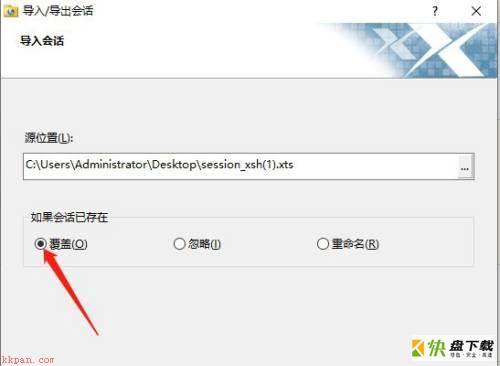
第四步:最后,选择下一步,完成导入就可以了。
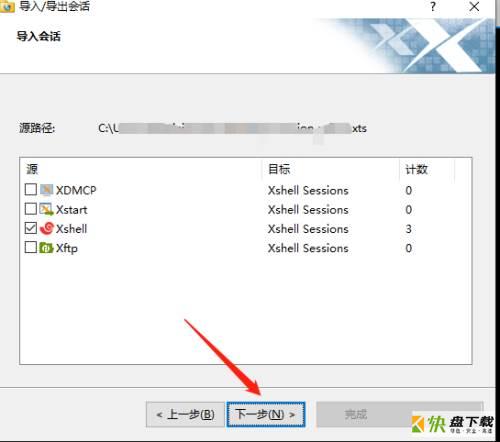
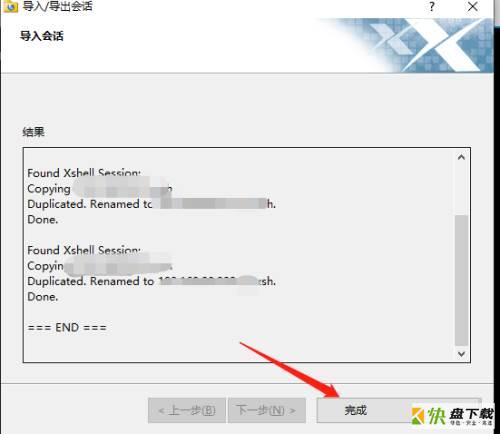
以上就是小编给大家带来的Xshell如何使用导入覆盖功能的全部内容,希望能够帮助到大家哦。
加载全部内容