Xshell如何使用管理搜索引擎功能-使用管理搜索引擎功能的方法
作者:快盘下载 人气:小伙伴们知道xshell如何使用管理搜索引擎功能吗?今天小编就来讲解Xshell使用管理搜索引擎功能的方法,感兴趣的快跟小编一起来看看吧,希望能够帮助到大家。
第一步:首先,打开xshell,打开会话窗口。
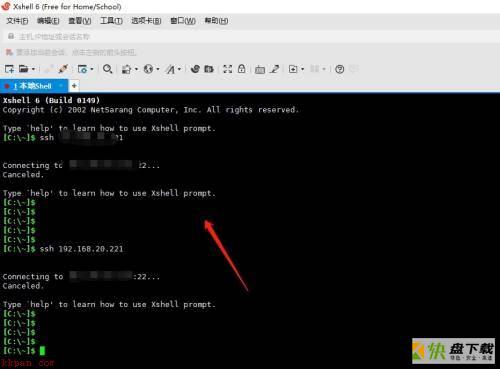
第二步:然后,选中会话窗口内的内容,打开工具菜单。

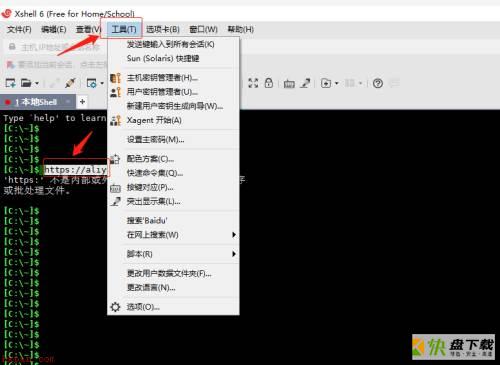
第三步:最后,选择在网上搜索,选择管理搜索引擎,打开管理引擎界面就可以了。
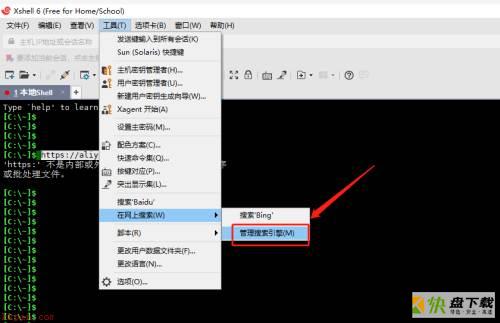
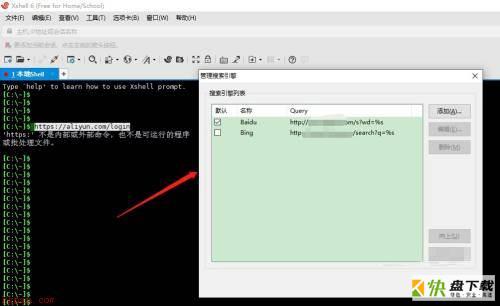
以上就是小编给大家带来的Xshell如何使用管理搜索引擎功能的全部内容,希望能够帮助到大家哦。
加载全部内容