Xshell怎么更改字符编码-Xshell更改字符编码的方法
作者:快盘下载 人气:小伙伴们知道xshell怎么更改字符编码吗?今天小编就来讲解Xshell更改字符编码的方法,感兴趣的快跟小编一起来看看吧,希望能够帮助到大家。
第一步:打开Xshell软件,连接上Linux。
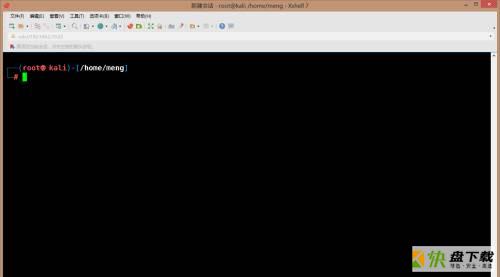
第二步:点击软件面板上的地球图标。
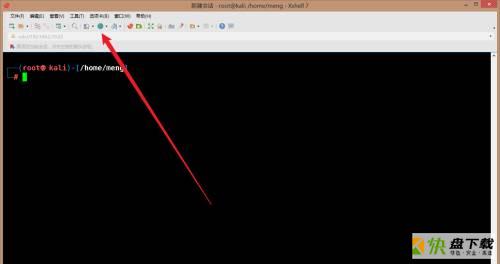
第三步:接着选择自己需要的字符编码,中文一般选择UTF-8。
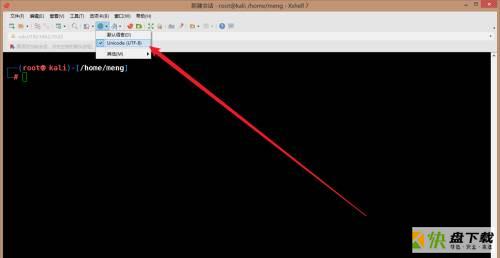
第四步:当然也可以点击下面的其他选择其他的字符编码。
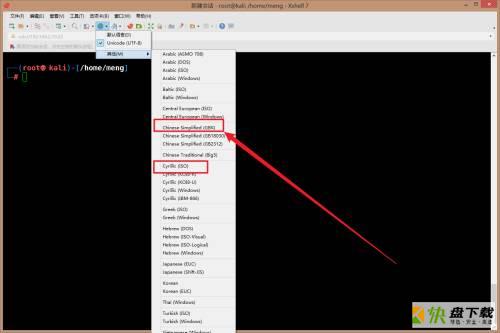
第五步:直接点击就字符编码就可以使用了。
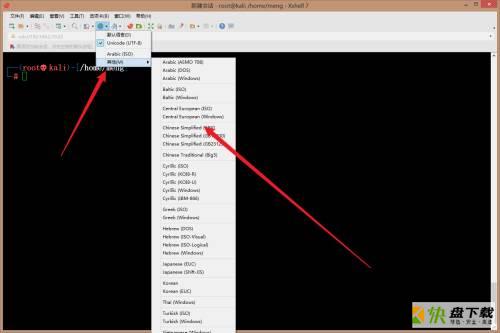
以上就是小编给大家带来的Xshell怎么更改字符编码的全部内容,希望能够帮助到大家哦。
加载全部内容