Xshell如何还原高级设置-Xshell还原高级设置的方法
作者:快盘下载 人气:很多人不知道xshell如何还原高级设置?今日为你们带来的文章是Xshell还原高级设置的方法,还有不清楚小伙伴和小编一起去学习一下吧。
第一步:首先,打开Xshell软件,打开会话窗口。
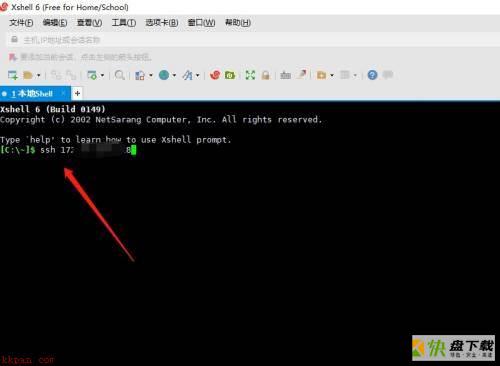
第二步:然后,打开工具菜单,选择底部的选项。
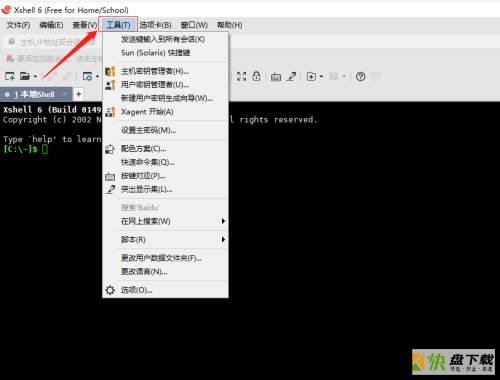
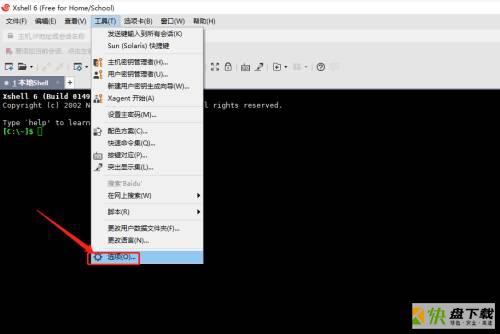
第三步:最后,选择高级,选择还原高级设置,再点击确定,这样就可以了。
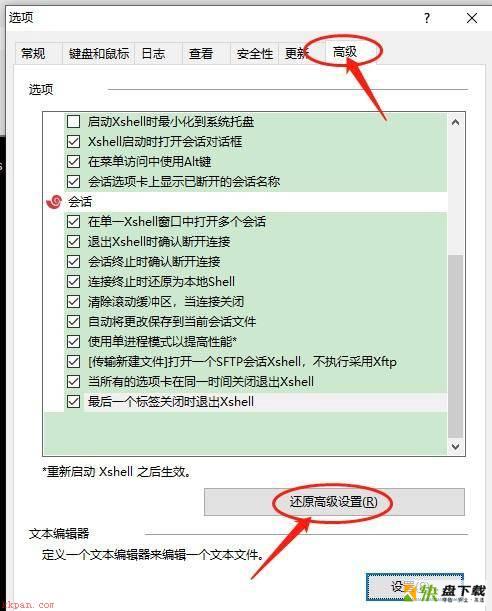
以上就是小编给大家带来的Xshell如何还原高级设置的全部内容,希望能够帮助到大家哦。
加载全部内容
很多人不知道xshell如何还原高级设置?今日为你们带来的文章是Xshell还原高级设置的方法,还有不清楚小伙伴和小编一起去学习一下吧。
第一步:首先,打开Xshell软件,打开会话窗口。
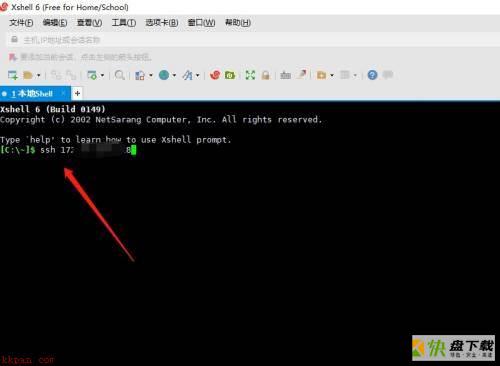
第二步:然后,打开工具菜单,选择底部的选项。
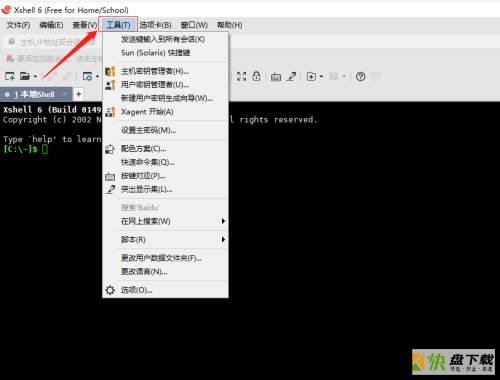
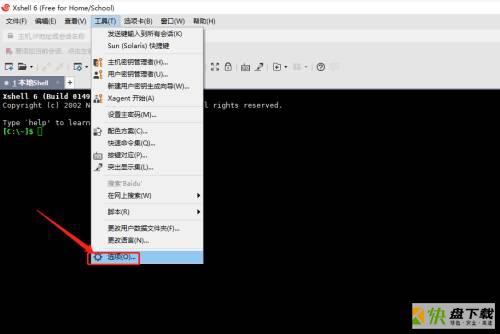
第三步:最后,选择高级,选择还原高级设置,再点击确定,这样就可以了。
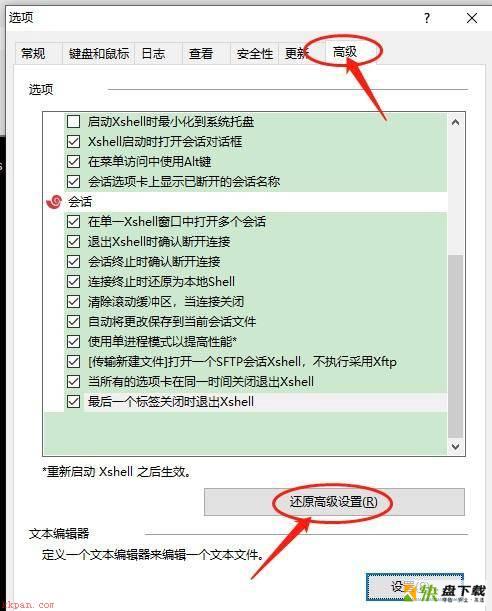
以上就是小编给大家带来的Xshell如何还原高级设置的全部内容,希望能够帮助到大家哦。
加载全部内容