7-Zip(64位)如何关联rar文件-7-Zip(64位)关联rar文件的方法
作者:快盘下载 人气:近日有一些小伙伴咨询小编7-Zip(64位)如何关联rar文件?下面就为大家带来了7-Zip(64位)关联rar文件的方法,有需要的小伙伴可以来了解了解哦。
第一步:打开7-Zip压缩软件后,点击7-Zip软件菜单栏目上的工具。
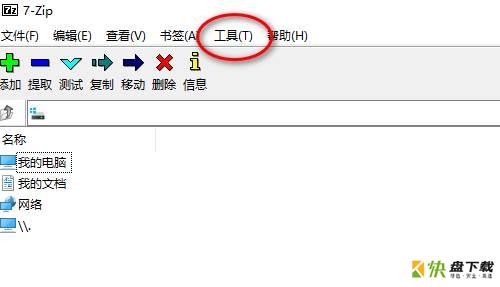
第二步:弹出菜单后,点击选项功能。
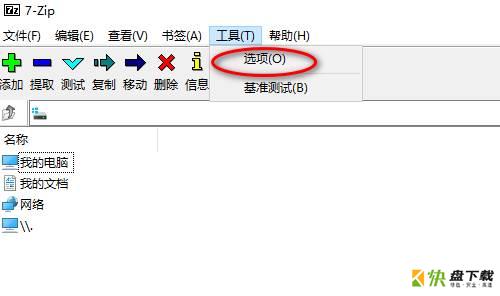
第三步:弹出选项对话框后,点击系统选项卡,点击选中rar后面的字样。
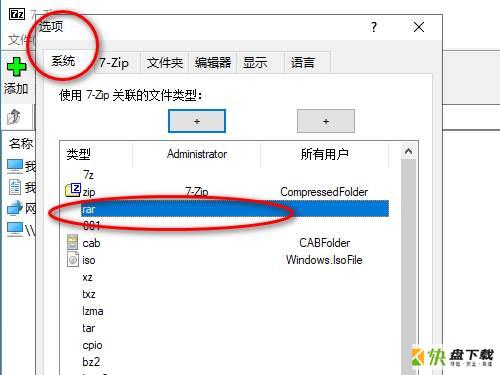
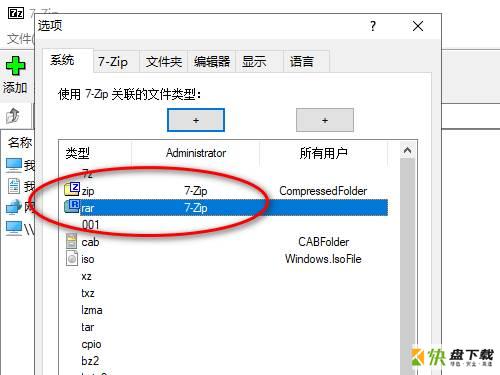
第四步:最后我们点击应用按钮,然后确定就好了。
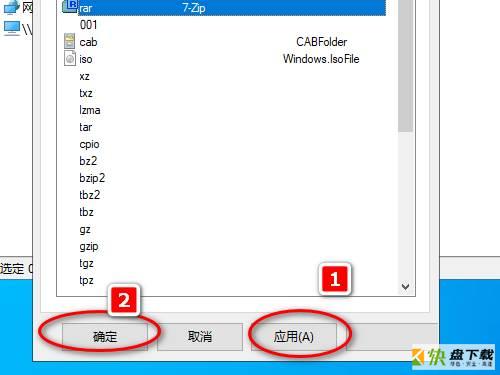
以上就是小编给大家带来的7-Zip(64位)如何关联rar文件的全部内容,希望能够帮助到大家哦。
加载全部内容