7-Zip(64位)如何设置最大压缩等级-7-Zip(64位)设置最大压缩等级的方法
作者:快盘下载 人气:小伙伴们知道7-Zip(64位)如何设置最大压缩等级吗?今天小编就来讲解7-Zip(64位)设置最大压缩等级的方法,感兴趣的快跟小编一起来看看吧,希望能够帮助到大家。
第一步:将文件通过7-zip添加到压缩包(如图所示)。
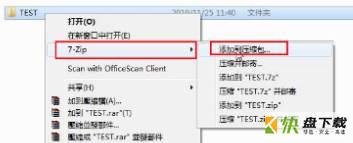
第二步:在压缩等级中选择最大压缩(如图所示)。
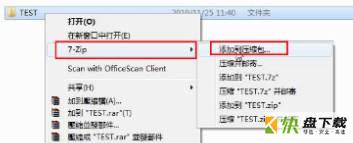
第三步:填写压缩包文件名,选择保存文件路径(如图所示)。
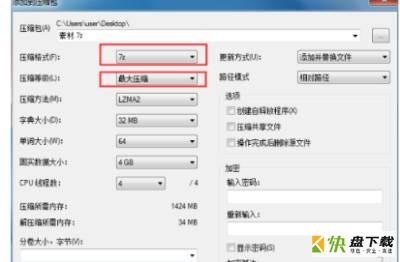
第四步:点击确定,即可得到最小压缩体积文件(如图所示)。

以上就是小编给大家带来的7-Zip(64位)如何设置最大压缩等级的全部内容,希望能够帮助到大家哦。
加载全部内容