Adobe Illustrator如何设置画笔压感-设置画笔压感的方法
作者:快盘下载 人气:小伙伴们知道Adobe Illustrator如何设置画笔压感吗?今天小编就来讲解Adobe Illustrator设置画笔压感的方法,感兴趣的快跟小编一起来看看吧,希望能够帮助到大家呢。
第一步:首先,打开Adobe Illustrator软件,并新建一个文档(如图所示)。
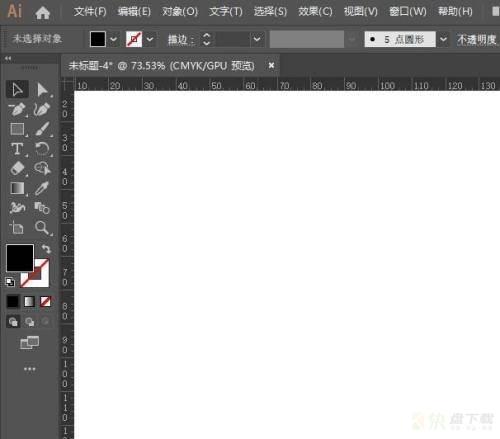
第二步:接着,在工具栏中找到“画笔工具”,选择画笔工具(如图所示)。
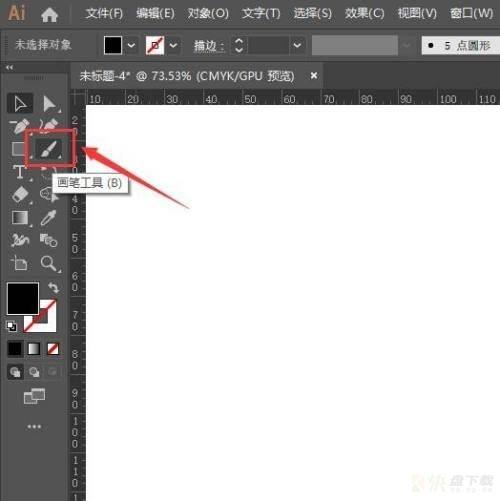
第三步:接着,在工具栏中找到画笔属性,在弹出的画笔选项中,选择要设置有压感的画笔,双击该画笔(如图所示)。
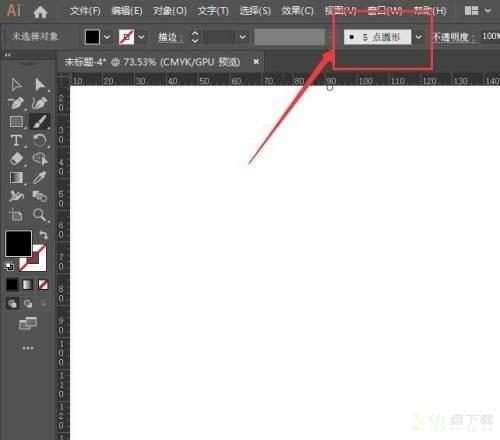
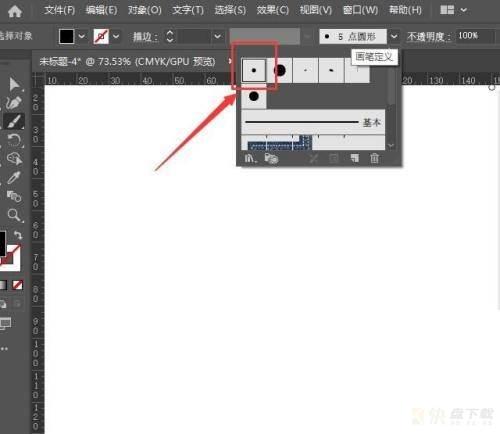
第四步:接着,在弹出的书法画笔选项中,找到“大小”,在后下面的选项中选择“压力”,变量值根据需求设置,这里小编之前设置的是“5pt”左右(如图所示)。
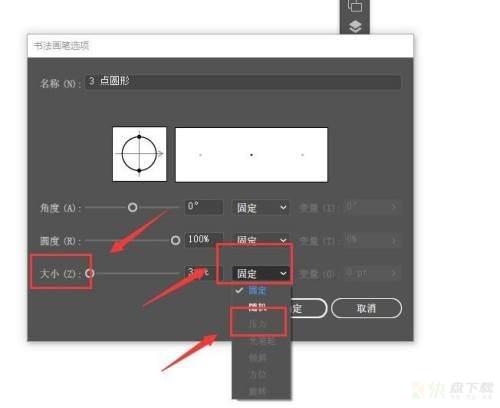
第五步:接着, 设置完成后,点击下方的“确定”,保存刚的参数,在使用画笔画出的线条就会有压感的效果了(如图所示)。
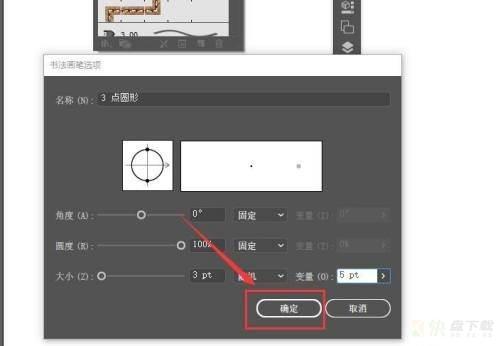
以上就是小编给大家带来的Adobe Illustrator如何设置画笔压感的全部内容,希望能够帮助到大家哦。
加载全部内容