uTorrent如何设置老板键密码-uTorrent设置老板键密码的方法
作者:快盘下载 人气:近日有一些小伙伴咨询小编uTorrent如何设置老板键密码?下面就为大家带来了uTorrent设置老板键密码的方法,有需要的小伙伴可以来了解了解哦。
第一步:在uTorrent窗口中,点击工具栏上的“齿轮”图标。
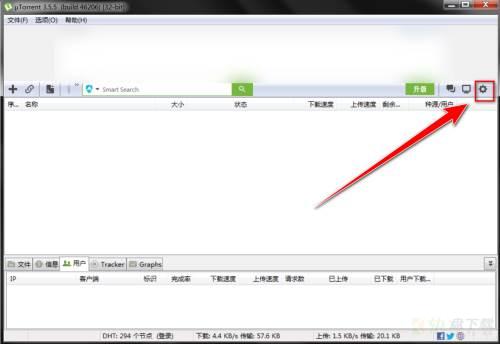
第二步:在设置窗口中,点击“常规”。
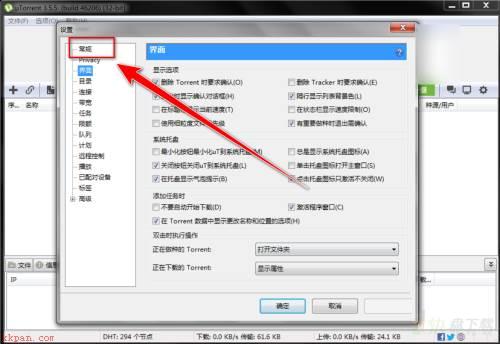
第三步:在“常规”设置页中,勾选“使用老板键密码”。
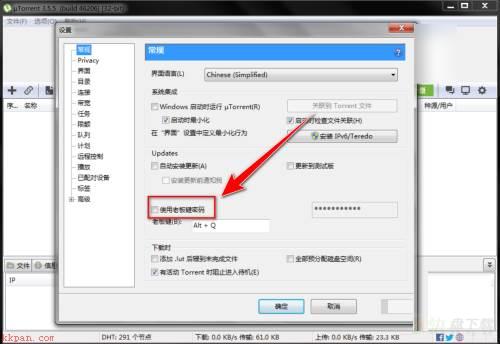
第四步:在“使用老板键密码”右边的输入框中,输入老板键密码。
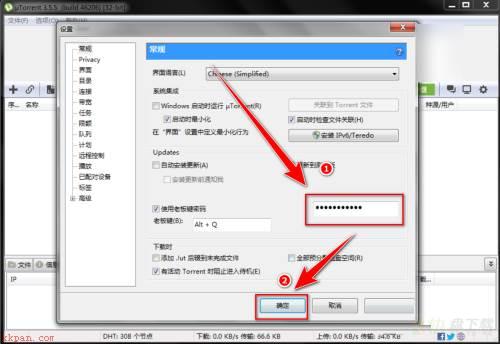
以上就是小编给大家带来的uTorrent如何设置老板键密码的全部内容,希望能够帮助到大家哦。
加载全部内容