Eclipse如何更换文件存放位置-Eclipse更换文件存放位置的方法
作者:快盘下载 人气:很多人不知道Eclipse如何更换文件存放位置?今日为你们带来的文章是Eclipse更换文件存放位置的方法,还有不清楚小伙伴和小编一起去学习一下吧。
1、点击打开Eclipse。
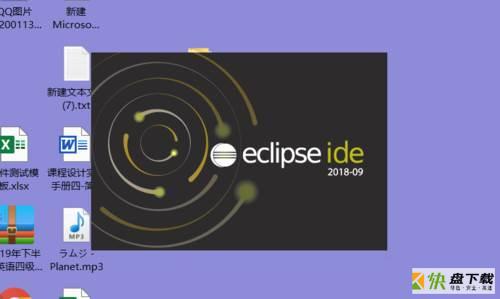
2、然后会弹出一个页面。
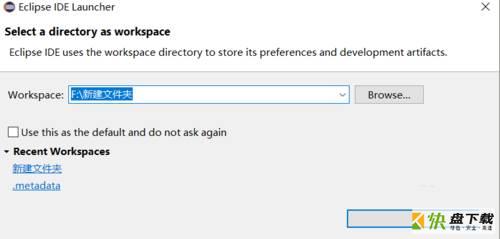
3、点击“Browse”,更换目录。
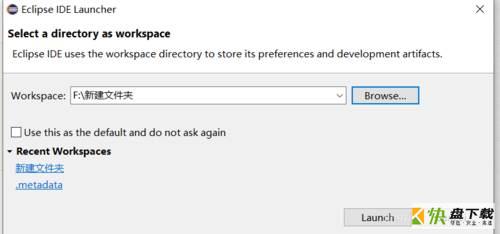
4、再点“launch”。
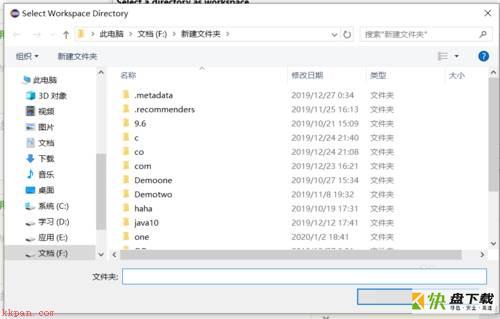
5、最后会展现Eclipse页面。
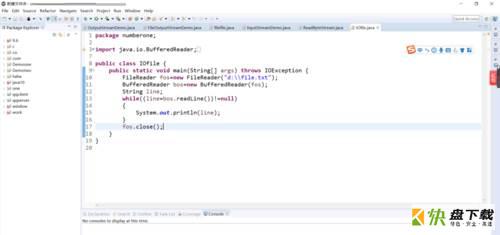
以上就是小编给大家带来的Eclipse如何更换文件存放位置的全部内容,希望能够帮助到大家哦。
加载全部内容