Eclipse如何设置HTML的编码-Eclipse设置HTML编码的方法
作者:快盘下载 人气:小伙伴们知道Eclipse如何设置HTML的编码吗?今天小编就来讲解Eclipse设置HTML的编码的方法,感兴趣的快跟小编一起来看看吧,希望能够帮助到大家。
第一步:首先打开“Eclipse”,并点击“Window”。
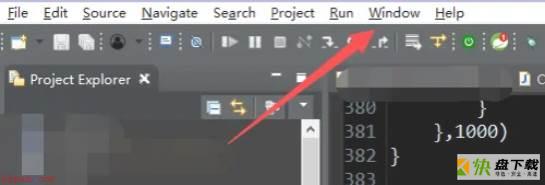
第二步:之后点击打开“preferences”。
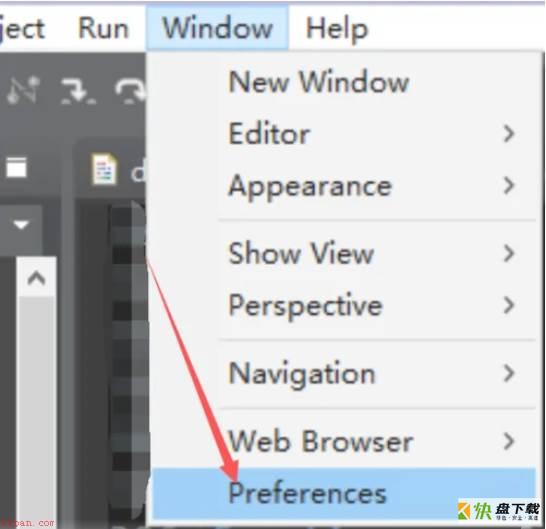
第三步:其次点击展开左侧的“Web”。
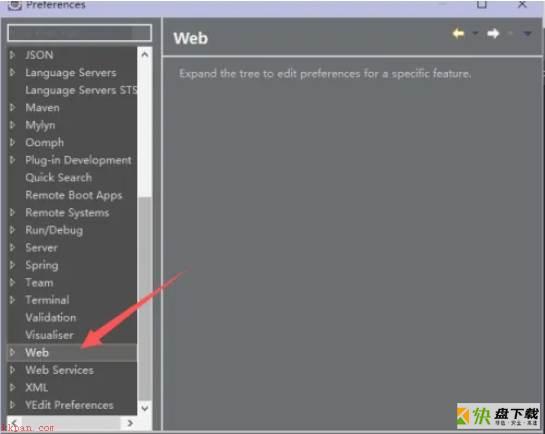
第四步:之后打开“HTML Files”。
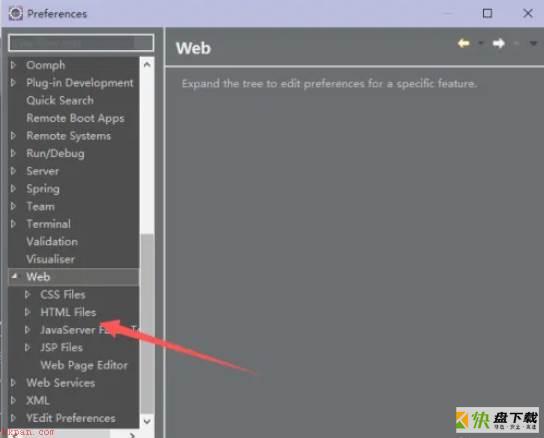
第五步:然后设置编码Encoding为“UTF-8”。
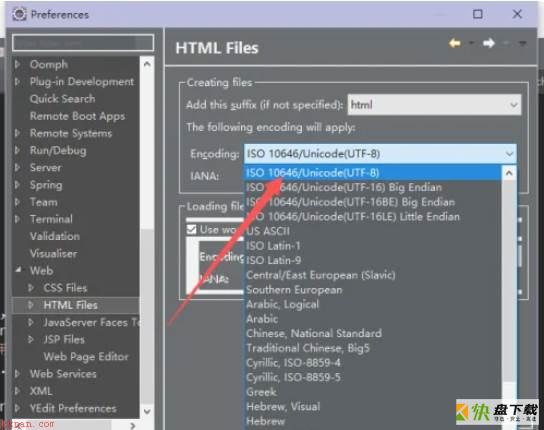
第六步:最后点击右下角的“Apply and Close”即可。
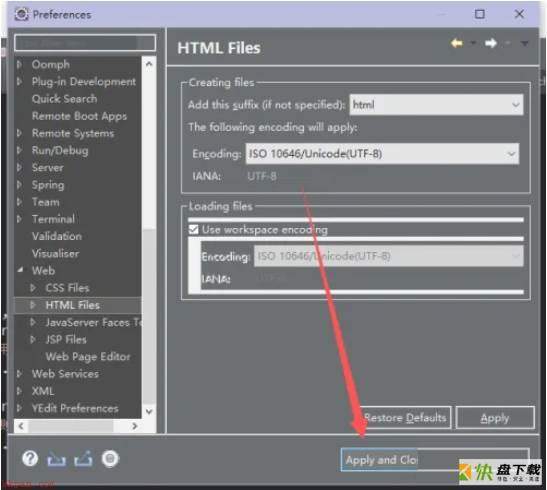
以上就是小编给大家带来的Eclipse如何设置HTML编码的全部内容,希望能够帮助到大家哦。
加载全部内容