Eclipse怎么写八进制-Eclipse写八进制的方法
作者:快盘下载 人气:小伙伴们知道Eclipse怎么写八进制吗?今天小编就来讲解Eclipse写八进制的方法,感兴趣的快跟小编一起来看看吧,希望能够帮助到大家。
第一步:打开电脑上的eclipse软件,配置好jdk的。

第二步:然后new一个Javaproject。
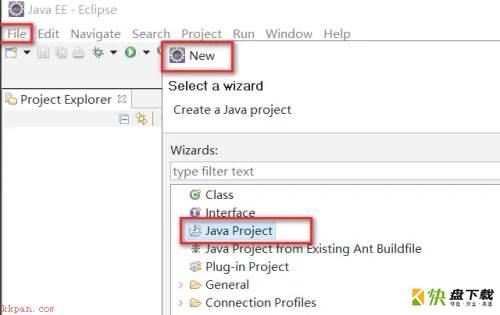
第三步:新建一个class文件,勾引main选项,自动调用main方法。
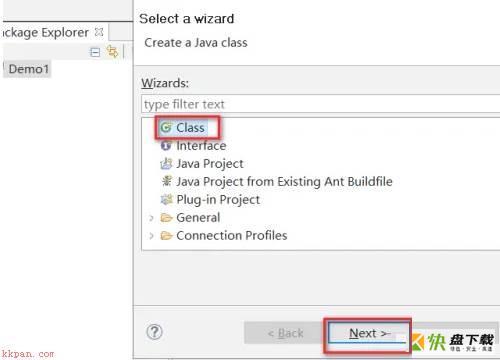
第四步:输入代码System.out.println(0100);
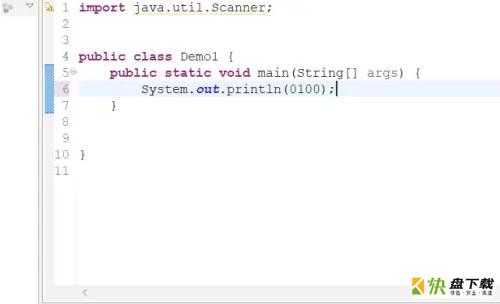
第五步:控制台会出现64,八进制表示形式前面加0。
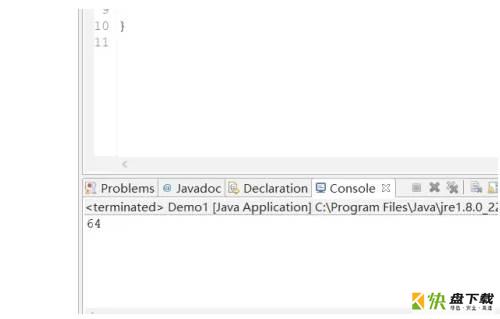
以上就是小编给大家带来的Eclipse怎么写八进制的全部内容,希望能够帮助到大家哦。
加载全部内容