vue3-ts-使用vuedraggable动态设置el-table列的显示与隐藏并且可以随意拖地排序(element-plus-)
作者:快盘下载 人气:1、此功能已集成到TTable组件中
2、最终效果;基于element-plus 的 el-table组件;
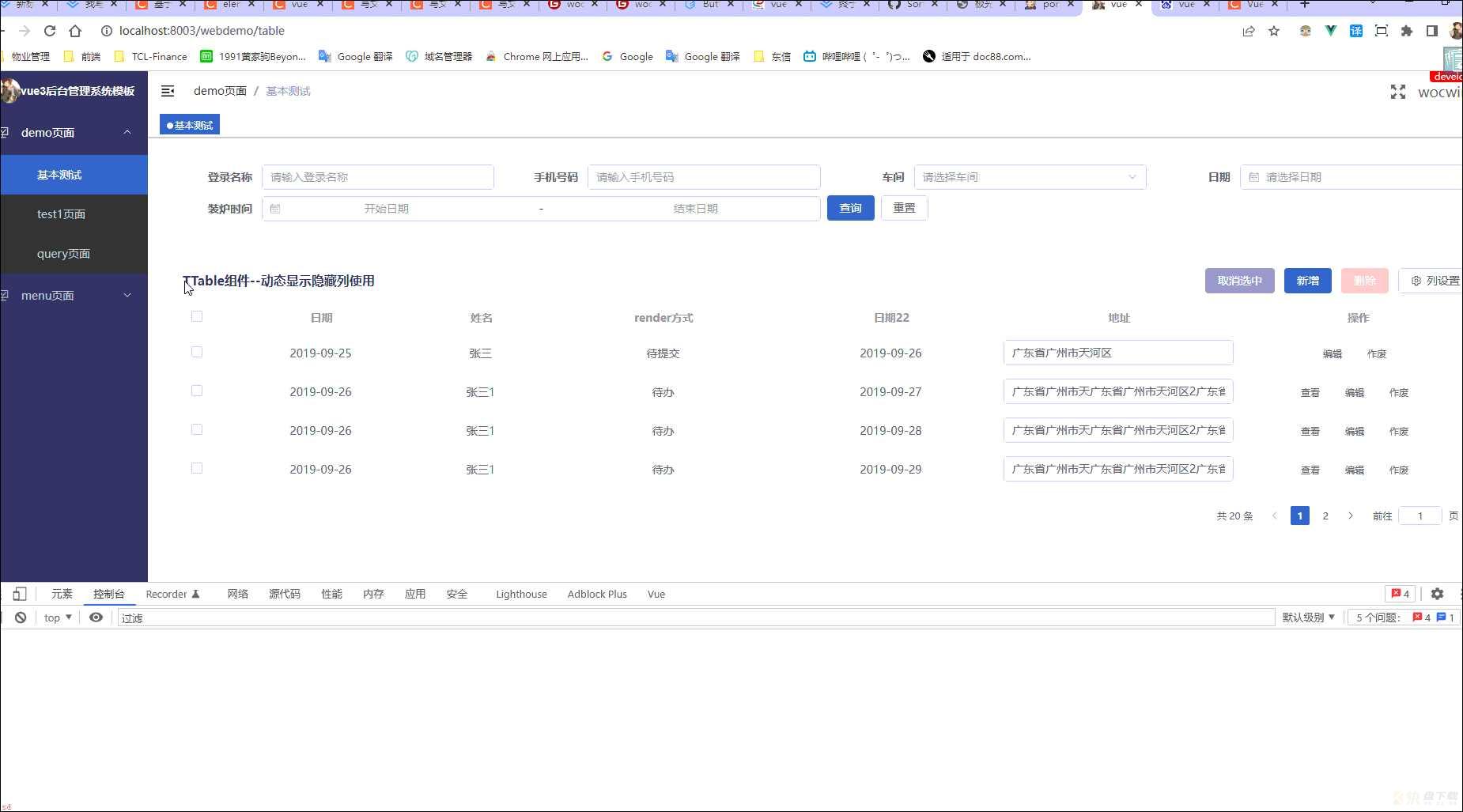
TTable组件使用;只需要设置两个参数;
columnSetting // 是否显示列设置按钮
name=;TtableColumnSet; // 区分储存本地表头数据;保证其唯一性;
具体代码如下
<template>
<el-dropdown trigger=;click;>
<el-button icon=;Setting; size=;default;>列设置</el-button>
<template #dropdown>
<el-dropdown-menu>
<el-dropdown-item>
<span class=;title;>列设置</span>
<Draggable class=;t_table_column_setting_dropdown; v-model=;state.columnSet; item-key=;prop;>
<template #item=;{element,index};>
<el-checkbox :checked=;!element.hidden; ;click.native.stop :disabled=;element.checkBoxDisabled;
;change=;checked => checkChanged(checked, index);>
{{element.label}}
</el-checkbox>
</template>
</Draggable>
</el-dropdown-item>
</el-dropdown-menu>
</template>
</el-dropdown>
</template>
<script lang=;ts;>
export default {
name: ;ColumnSet;
}
</script>
<script setup lang=;ts;>
import Draggable from ;vuedraggable;
import { watch, onMounted, reactive } from ;vue;
const props = defineProps({
columns: {
type: Array,
default: () => []
},
title: {
type: String,
default: ;;
},
name: {
type: String,
default: ;;
}
})
// 初始化
const initColumnSet = () => {
const columnSet = props.columns.map((col: any, index) => ({
label: col.label,
prop: col.prop,
hidden: false,
checkBoxDisabled: false
}))
return columnSet
}
// 获取缓存数据
const getColumnSetCache = () => {
const value = localStorage.getItem(;t-ui-plus:TTable.columnSet-${props.name || props.title};)
return value ? JSON.parse(value) : initColumnSet()
}
// 抛出事件
const emits = defineEmits([;columnSetting;])
const state: any = reactive({
columnSet: []
})
onMounted(() => {
state.columnSet = getColumnSetCache()
// console.log(;onMounted;, state.columnSet)
emits(;columnSetting;, state.columnSet)
})
watch(
() => state.columnSet,
(val) => {
emits(;columnSetting;, val)
// console.log(3333, val)
localStorage.setItem(;t-ui-plus:TTable.columnSet-${props.name || props.title};, JSON.stringify(val))
},
{ deep: true }
)
// checkbox改变选中状态
const checkChanged = (checked, index) => {
state.columnSet[index].hidden = !checked
let obj: any = {}
state.columnSet.map(val => {
val.hidden in obj || (obj[val.hidden] = [])
obj[val.hidden].push(val.hidden)
})
if (obj.false.length < 2) {
state.columnSet.map((val, key) => {
if (!val.hidden) {
state.columnSet[key].checkBoxDisabled = true
}
})
} else {
state.columnSet.map((val, key) => {
if (!val.hidden) {
state.columnSet[key].checkBoxDisabled = false
}
})
}
}
</script>
<style lang=;scss;>
.el-dropdown-menu {
padding: 10px;
font-size: 14px;
.el-dropdown-menu__item {
display: flex;
flex-direction: column;
align-items: flex-start;
.title {
font-weight: bold;
margin-bottom: 5px;
}
.t_table_column_setting_dropdown {
display: flex;
flex-direction: column;
max-height: 300px;
Overflow-y: auto;
.el-checkbox {
.el-checkbox__input.is-checked;.el-checkbox__label {
color: #262626;
}
}
}
}
}
</style>
注意点
vue2 的实现可以查看这篇
vue3使用需要下载最新版本(官方使用示例)
npm i -S vuedraggable;next
&
yarn add vuedraggable;next
组件地址
gitHub组件地址
gitee码云组件地址
相关文章
基于ElementUi再次封装基础组件文档
加载全部内容