uTorrent如何启用计划任务-uTorrent启用计划任务的步骤
作者:快盘下载 人气:近日有一些小伙伴咨询小编uTorrent如何启用计划任务?下面就为大家带来了uTorrent启用计划任务的方法,有需要的小伙伴可以来了解了解哦。
第一步:在uTorrent窗口中,点击菜单栏上的“选项”。
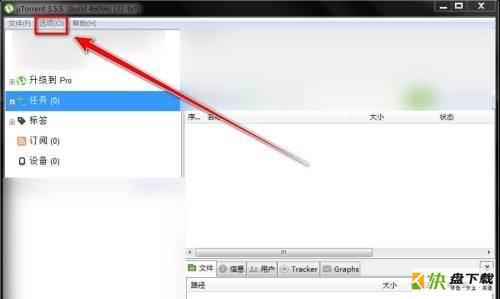
第二步:在下拉菜单中,点击“设置”。
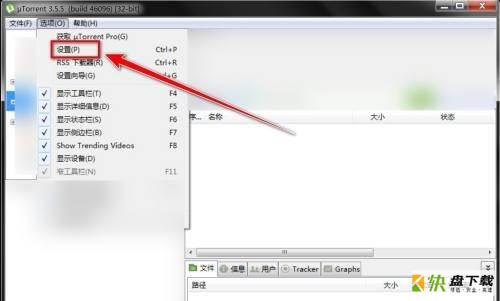
第三步:在设置窗口中,点击“计划”。
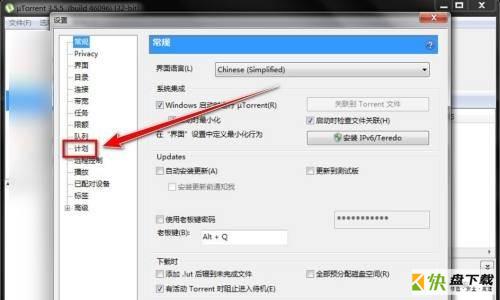
第四步:在计划设置页中,勾选“启用计划任务”。
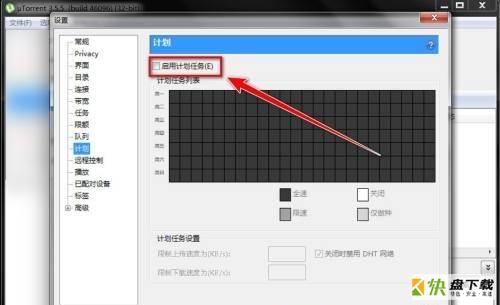
第五步:点击“确定”,即可启用计划任务。
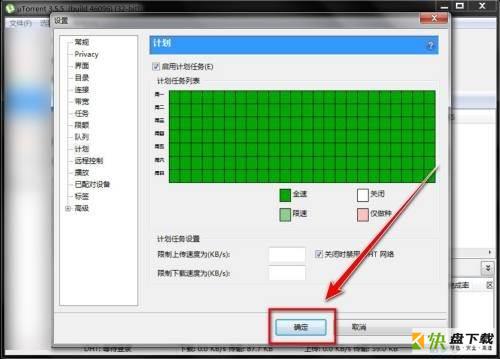
以上就是小编给大家带来的uTorrent如何启用计划任务的全部内容,希望能够帮助到大家哦。
加载全部内容